Взломайте код игры с помощью JavaScript
Опубликовано: 5 Января, 2022
Как реализовать игру Crack-The-Game с помощью JavaScript?
Довольно легко развить простую математику. Чтобы выиграть эту игру, игрок должен угадать 3 числа, используя 5 простых подсказок. Это будет очень интересная игра. Эта игра построена с использованием простой математики в JavaScript.
Предварительные требования: базовые знания некоторых интерфейсных технологий, таких как HTML, CSS, JavaScript, Bootstrap 4.
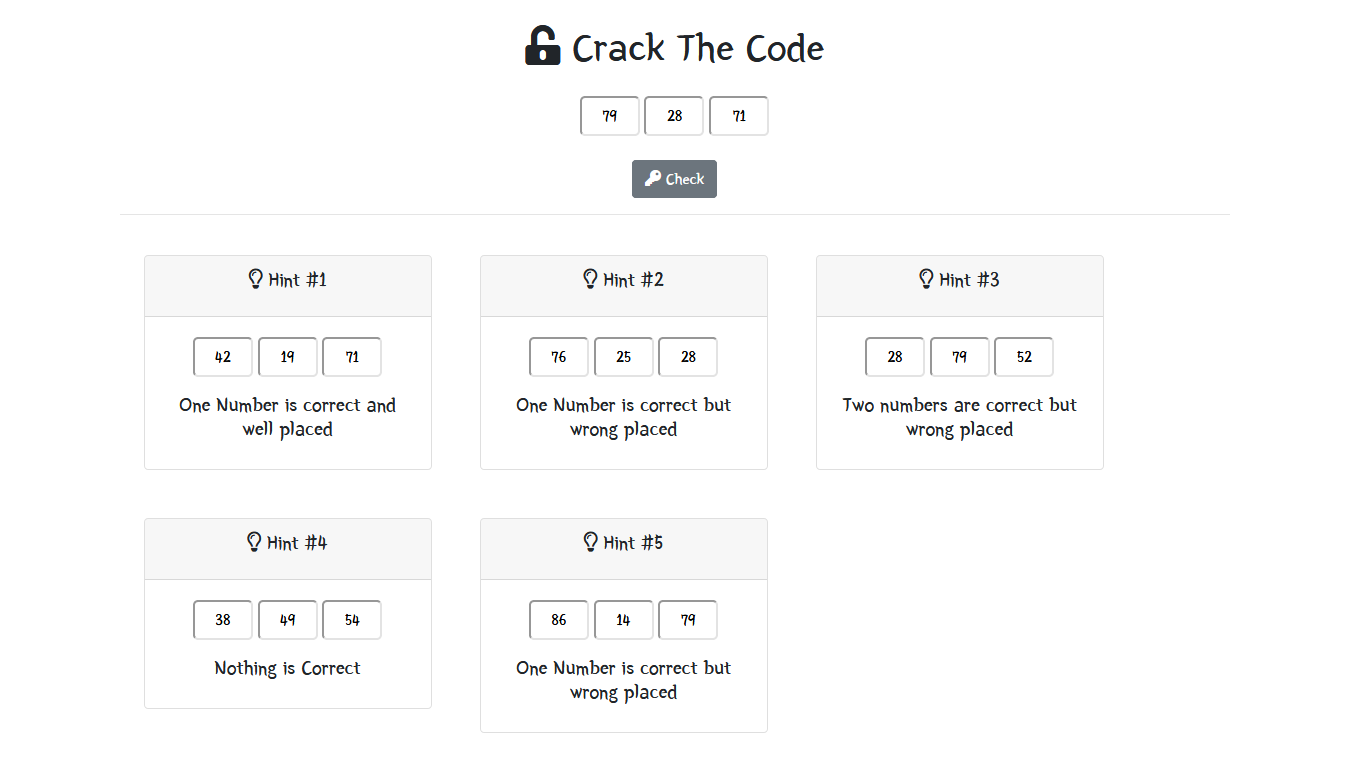
Взгляд на Crack-The-Code
Имя файла: index.html
HTML
<!doctype html>< html lang = "en" > < head > < meta charset = "utf-8" > < meta name = "viewport" content=" width = device -width, initial-scale = 1 , shrink-to-fit = no "> < title >Crack-The-Code Game</ title > <!-- Bootstrap CDN starts--> < link rel = "stylesheet" href = crossorigin = "anonymous" > crossorigin = "anonymous" > </ script > < script src = crossorigin = "anonymous" > </ script > < script src = crossorigin = "anonymous" > </ script > <!-- Bootstrap CDN ends --> <!-- Font Awesome kit --- for icons --> crossorigin = "anonymous" > </ script > <!-- Google font CDN for Yeon Sung font --> < link href =" https://fonts.googleapis.com/css2?family=Yeon +Sung&display=swap" rel = "stylesheet" > <!-- Google font CDN ends --> <!-- Internal CSS --> < style > * { font-family: 'Yeon Sung', cursive; } input { width: 60px; height: 40px; border-radius: 5px; text-align: center; } </ style ></ head > < body > <!--Popup Modal --> < div class = "modal fade" id = "popup" tabindex = "-1" role = "dialog" aria-labelledby = "popupLabel" aria-hidden = "true" > < div class = "modal-dialog" role = "document" > < div class = "modal-content" > < div class = "modal-header" > < h5 class="modal-title text-danger font-weight-bold" id = "popupLabel" > Pop Up </ h5 > < button type = "button" class = "close" data-dismiss = "modal" aria-label = "Close" > < span aria-hidden = "true" >×</ span > </ button > </ div > < div class = "modal-body" > < h3 id = "result" class = "text-center" ></ h3 > </ div > < div class = "modal-footer" > < button type = "button" class="btn btn-secondary" data-dismiss = "modal" > Close </ button > </ div > </ div > </ div > </ div > <!-- Popup Modal --> < div class = "container my-4" > < h1 class = "text-center my-4" >< i class="fas fa-unlock-alt"></ i > Crack The Code</ h1 > <!-- 3 input fields --> < div class = "text-center" > < input type = "text" id = "b1" > < input type = "text" id = "b2" > < input type = "text" id = "b3" > < br /> <!-- Button to check result --> < button class = "btn btn-secondary mt-4" onclick = "myfunc();" > < i class = "fas fa-key" ></ i > Check </ button > </ div > < hr > <!-- Hints starts --> < div id = "hints" class = "row m-auto" > < div id = "hintOne" > < div class = "card m-4" style = "width: 18rem;" > < div class = "card-header card-title" > < h5 class = "card-title text-center" > < i class = "far fa-lightbulb" ></ i > Hint #1 </ h5 > </ div > < div class = "card-body" > < p id = "h1" class = "text-center" ></ p > < h5 class = "text-center" > One Number is correct and well placed </ h5 > </ div > </ div > </ div > < div id = "hintTwo" > < div class = "card m-4" style = "width: 18rem;" > < div class = "card-header card-title" > < h5 class = "card-title text-center" > < i class = "far fa-lightbulb" ></ i > Hint #2 </ h5 > </ div > < div class = "card-body" > < p id = "h2" class = "text-center" ></ p > < h5 class = "text-center" > One Number is correct but wrong placed </ h5 > </ div > </ div > </ div > < div id = "hintThree" > < div class = "card m-4" style = "width: 18rem;" > < div class = "card-header card-title" > < h5 class = "card-title text-center" > < i class = "far fa-lightbulb" ></ i > Hint #3 </ h5 > </ div > < div class = "card-body" > < p id = "h3" class = "text-center" ></ p > < h5 class = "text-center" > Two numbers are correct but wrong placed </ h5 > </ div > </ div > </ div > < div id = "hintFour" > < div class = "card m-4" style = "width: 18rem;" > < div class = "card-header card-title" > < h5 class = "card-title text-center" > < i class = "far fa-lightbulb" ></ i > Hint #4 </ h5 > </ div > < div class = "card-body" > < p id = "h4" class = "text-center" ></ p > < h5 class = "text-center" > Nothing is Correct </ h5 > </ div > </ div > </ div > < div id = "hintFive" > < div class = "card m-4" style = "width: 18rem;" > < div class = "card-header card-title" > < h5 class = "card-title text-center" > < i class = "far fa-lightbulb" ></ i > Hint #5 </ h5 > </ div > < div class = "card-body" > < p id = "h5" class = "text-center" ></ p > < h5 class = "text-center" > One Number is correct but wrong placed </ h5 > </ div > </ div > </ div > </ div > <!-- Hints ends --> </ div ></ body ><!-- JavaScript file included -->< script src = "script.js" ></ script > </ html > |
Имя файла: script.js
Javascript
// Number to decide the game digit ie// game work on 2 digit, 3 digit or n// digit of number.const digit = 100; // Set random numbers. The task of user// is to find these numbers.let num1 = Math.floor(Math.random() * digit);let num2 = Math.floor(Math.random() * digit);let num3 = Math.floor(Math.random() * digit); // Hints are generated here onwards.// Hint 1let h1_a = Math.floor(Math.random() * digit);let h1_b = Math.floor(Math.random() * digit);let h1_c = num3; // Hint 2let h2_a = Math.floor(Math.random() * digit);let h2_b = Math.floor(Math.random() * digit);let h2_c = num2; //Hint 3let h3_a = num2;let h3_b = num1;let h3_c = Math.floor(Math.random() * digit); // Hint 4let h4_a = Math.floor(Math.random() * digit);let h4_b = Math.floor(Math.random() * digit);let h4_c = Math.floor(Math.random() * digit); // Hint 5let h5_a = Math.floor(Math.random() * digit);let h5_b = Math.floor(Math.random() * digit);let h5_c = num1; // Hint generation ends // Putting hints to index.html pagedocument.getElementById( 'h1' ).innerHTML = `<input type= "text" id= "b1" value= "${h1_a} " readonly> <input type= "text" id= "b1" value= " ${h1_b}" readonly> <input type= "text" id= "b1" value= "${h1_c}" readonly> `; document.getElementById( 'h2' ).innerHTML = `<input type= "text" id= "b1" value= "${h2_a} " readonly> <input type= "text" id= "b1" value= "${h2_b}" readonly> <input type= "text" id= "b1" value= "${h2_c}" readonly> `; document.getElementById( 'h3' ).innerHTML = `<input type= "text" id= "b1" value= "${h3_a} " readonly> <input type= "text" id= "b1" value= "${h3_b}" readonly> <input type= "text" id= "b1" value= "${h3_c}" readonly> `; document.getElementById( 'h4' ).innerHTML = `<input type= "text" id= "b1" value= "${h4_a} " readonly> <input type= "text" id= "b1" value= "${h4_b}" readonly> <input type= "text" id= "b1" value= "${h4_c}" readonly> `; document.getElementById( 'h5' ).innerHTML = `<input type= "text" id= "b1" value= "${h5_a} " readonly> <input type= "text" id= "b1" value= "${h5_b}" readonly> <input type= "text" id= "b1" value= "${h5_c}" readonly> `; // Function to check whether game is solved or notfunction myfunc() { // Getting value of user though input fields. let a = document.getElementById( 'b1' ).value; let b = document.getElementById( 'b2' ).value; let c = document.getElementById( 'b3' ).value; // Checking whether input fields is blank or not if (a != '' && b != '' && c != '' ) { if (a == num1 && b == num2 && c == num3) { // Outputting this message to index.html // page with id result. $( '#result' ).html( 'You Crack it.????' ); // Opening popup modal $( '#popup' ).modal( 'toggle' ); } else { // Outputting this message to index.html // page with id result. $( '#result' ).html( 'Try once again.????' ); // Opening popup modal $( '#popup' ).modal( 'toggle' ) } } else { // Outputting this message to index.html // page with id result. $( '#r
РЕКОМЕНДУЕМЫЕ СТАТЬИ |