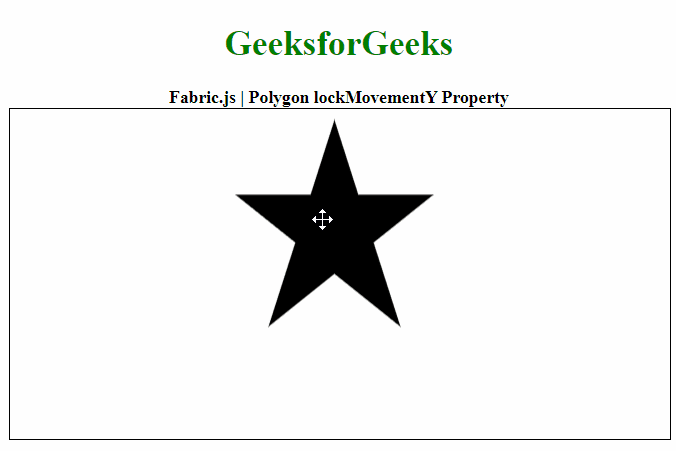Как переключить язык страницы с помощью JavaScript?
В этой статье мы опишем метод переключения между языками страницы в зависимости от выбора пользователя.
Метод работает с использованием хеш-фрагмента URL-адреса в качестве идентификатора, который может быть использован позже, обнаруженный сценарием, для изменения языка. Доступ к хешу осуществляется с помощью свойства window.location.hash в JavaScript. и позже может быть проверен на предмет необходимого идентификатора языка.
Для этого подхода необходимо выполнить следующие шаги:
Шаг 1. Мы определяем функцию, которая принимает идентификатор языка как строку и устанавливает ее как хеш-фрагмент URL-адреса. Затем мы перезагрузим страницу с помощью метода location.reload ().
Шаг 2: Мы сохраняем все содержимое страницы в объекте, чтобы его можно было легко извлечь с помощью сценария в зависимости от языка.
Шаг 3: Затем мы проверим, совпадает ли текущее значение хеш-функции с языковым тегом, который мы хотим, и, следовательно, установим соответствующее содержимое языка из объекта, который мы определили выше.
HTML
// Create a function to change the hash// value of the page and reload itfunction changeLanguage(lang) { location.hash = lang; location.reload();} // Define the language reload anchorsvar language = { eng: { welcome: "Welcome to the GeeksforGeeks " + "Portal! You can choose any " + "language using the buttons above!", }, es: { welcome: "¡Bienvenido al portal GeeksforGeeks! " + "¡Puedes elegir cualquier idioma usando " + "los botones de arriba!", }, hin: { welcome: "GeeksforGeeks पोर्टल पर आपका स्वागत है! " + "आप ऊपर दिए गए बटन का उपयोग करके किसी भी " + "भाषा को चुन सकते हैं!", },}; // Check if a hash value exists in the URLif (window.location.hash) { // Set the content of the webpage // depending on the hash value if (window.location.hash == "#es") { siteContent.textContent = language.es.welcome; } else if (window.location.hash == "#hin") { siteContent.textContent = language.hin.welcome; }} |
Пример: этот пример демонстрирует вышеупомянутый подход, отображая три кнопки для выбора пользователем любого языка и изменяя язык при нажатии кнопки.
HTML
<!DOCTYPE html>< html > < body > < h1 style = "color: green" > GeeksforGeeks </ h1 > < p > Click on the buttons below to change the language of the webpage. </ p > <!-- Define the buttons that will change the language of the page and reload it --> < button onclick = "changeLanguage('eng')" > Change to English< / button > < button onclick = "changeLanguage('es')" > Change to Spanish </ button > < button onclick = "changeLanguage('hin')" > Change to Hindi </ button > <!-- Define the content of the page that would be changed --> < p id = "siteContent" > Welcome to the GeeksforGeeks Portal! You can choose any language using the buttons above! </ p > < script > // Create a function to change // the hash value of the page function changeLanguage(lang) { location.hash = lang; location.reload(); } // Define the language reload anchors var language = { eng: { welcome: "Welcome to the GeeksforGeeks " + "Portal! You can choose any language " + "using the buttons above!" }, es: { welcome: "¡Bienvenido al portal GeeksforGeeks! " + "¡Puedes elegir cualquier idioma usando " + "los botones de arriba!" }, hin: { welcome: "GeeksforGeeks पोर्टल पर आपका स्वागत है! " + "आप ऊपर दिए गए बटन का उपयोग करके किसी भी " + "भाषा को चुन सकते हैं!" } }; // Check if a hash value exists in the URL if (window.location.hash) { // Set the content of the webpage // depending on the hash value if (window.location.hash == "#es") { siteContent.textContent = language.es.welcome; } else if (window.location.hash == "#hin") { siteContent.textContent = language.hin.welcome; } } </ script ></ body > </ html > |
Выход: