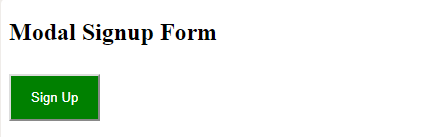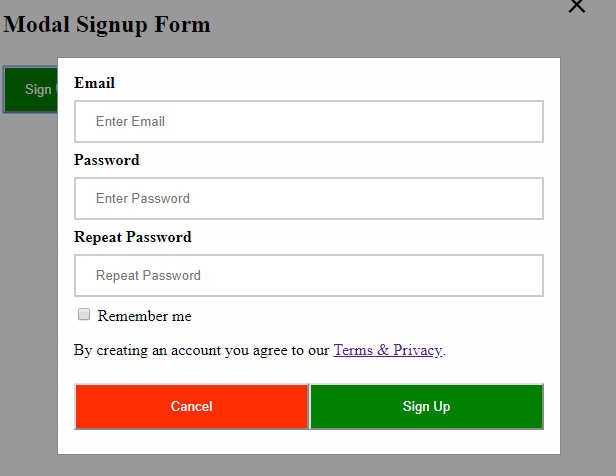Как создать адаптивную модальную форму регистрации для веб-сайта?
Опубликовано: 1 Марта, 2022
Follow the steps to create a responsive sign up form using CSS.
Step 1:Adding HTML
Use a “form” element to process the input.Then add inputs (with a matching label) for each field
Step 2:Adding CSS
Add the required CSS to design the login page try to keep the design as simple as possible.
Input:
html
<!DOCTYPE html><html><style> /*add full-width input fields*/ input[type=text], input[type=password] { width: 100%; padding: 12px 20px; margin: 8px 0; display: inline-block; border: 2px solid #ccc; box-sizing: border-box; } /* set a style for all buttons*/ button { background-color: Green; color: white; padding: 15px 20px; margin: 8px 0; cursor: pointer; width: 100%; } /*set styles for the cancel button*/ .cancelbtn { padding: 15px 20px; background-color: #FF2E00; } /*float cancel and signup buttons and add an equal width*/ .cancelbtn, .signupbtn { float: left; width: 50%; } /*add padding to container elements*/ .container { padding: 16px; } /*clear floats*/ .clearfix::after { content: ""; clear: both; display: table; } /*styles for cancel button and signup button on extra small screens*/ @media screen and (max-width: 300px) { .cancelbtn, .signupbtn { width: 100%; } }</style><body> <h2>Signup Form</h2> <!--Step 1:Adding HTML--> <form action="/action_page.php" style="border:1px solid #ccc"> <div class="container"> <label><b>Email</b></label> <input type="text" placeholder="Enter Email" name="email" required> <label><b>Password</b></label> <input type="password" placeholder="Enter Password" name="psw" required> <label><b>Repeat Password</b></label> <input type="password" placeholder="Repeat Password" name="psw-repeat" required> <input type="checkbox" checked="checked"> Remember me <p>To create an account you have to agree our <a href="#">Terms & Privacy</a>.</p> <div class="clearfix"> <button type="button" class="cancelbtn">Cancel</button> <button type="submit" class="signupbtn">Sign Up</button> </div> </div> </form></body></html> |
Выход:
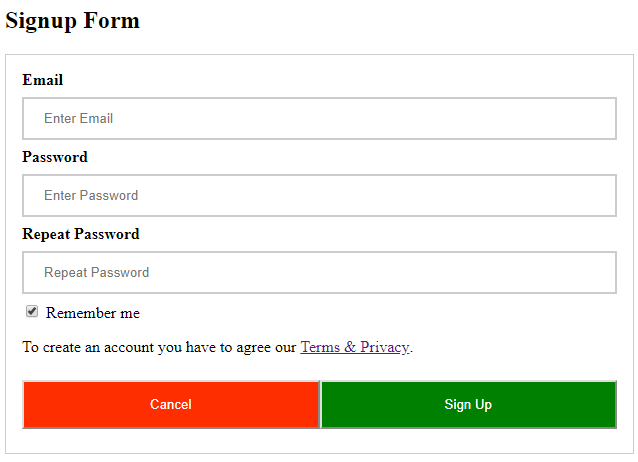
Follow the steps to create a responsive Modal Sign Up page
Step 1: Adding HTML.
Use a “form” element to process the input. Then add inputs (with a matching label) for each field.
Step 2:Adding CSS.
Using the same CSS as the above example with certain Modal modifications:
Input:
html
<!DOCTYPE html><html><style> /*add full-width input fields*/ input[type=text], input[type=password] { width: 100%; padding: 12px 20px; margin: 8px 0; display: inline-block; border: 2px solid #ccc; box-sizing: border-box; } /* set a style for all buttons*/ button { background-color: green; color: white; padding: 14px 20px; margin: 8px 0; cursor: pointer; width: 100%; } /*set styles for the cancel button*/ .cancelbtn { padding: 14px 20px; background-color: #FF2E00; } /*float cancel and signup buttons and add an equal width*/ .cancelbtn, .signupbtn { float: left; width: 50% } /*add padding to container elements*/ .container { padding: 16px; } /*define the modal’s background*/ .modal { display: none; position: fixed; z-index: 1; left: 0; top: 0; width: 100%; height: 100%; overflow: auto; background-color: rgb(0, 0, 0); background-color: rgba(0, 0, 0, 0.4); padding-top: 60px; } /*define the modal-content background*/ .modal-content { background-color: #fefefe; margin: 5% auto 15% auto; border: 1px solid #888; width: 80%; } /*define the close button*/ .close { position: absolute; right: 35px; top: 15px; color: #000; font-size: 40px; font-weight: bold; } /*define the close hover and focus effects*/ .close:hover, .close:focus { color: red; cursor: pointer; } .clearfix::after { content: ""; clear: both; display: table; } @media screen and (max-width: 300px) { .cancelbtn, .signupbtn { width: 100%; } }</style><body> <h2>Modal Signup Form</h2> <!--Step 1:Adding HTML--> <button onclick="document.getElementById("id01").style.display="block"" style="width:auto;">Sign Up</button> <div id="id01" class="modal"> <span onclick="document.getElementById("id01").style.display="none"" class="close" title="Close Modal">×</span> <form class="modal-content animate" action="/action_page.php"> <div class="container"> <label><b>Email</b></label> <input type="text" placeholder="Enter Email" name="email" required> <label><b>Password</b></label> <input type="password" placeholder="Enter Password" name="psw" required> <label><b>Repeat Password</b></label> <input type="password" placeholder="Repeat Password" name="psw-repeat" required> <input type="checkbox"> Remember me <p>By creating an account you agree to our <a href="#">Terms & Privacy</a>.</p> <div class="clearfix"> <button type="button" onclick="document.getElementById("id01").style.display="none"" class="cancelbtn">Cancel</button> <button type="submit" class="signupbtn">Sign Up</button> </div> </div> </form> </div> <!--close the modal by just clicking outside of the modal--> <script> var modal = document.getElementById("id01"); window.onclick = function(event) { if (event.target == modal) { modal.style.display = "none"; } } </script></body></html> |
Выход: