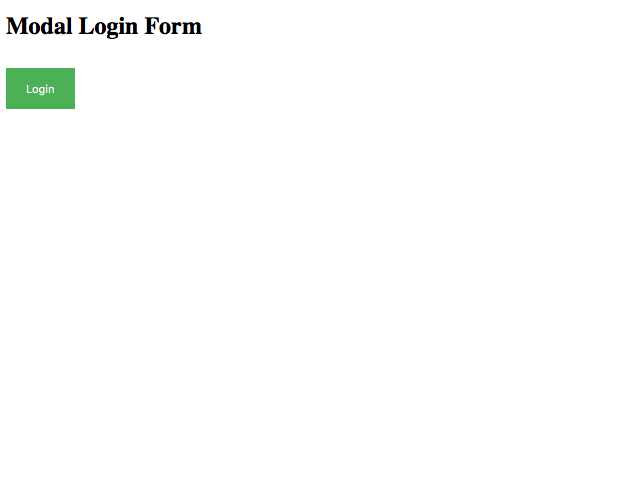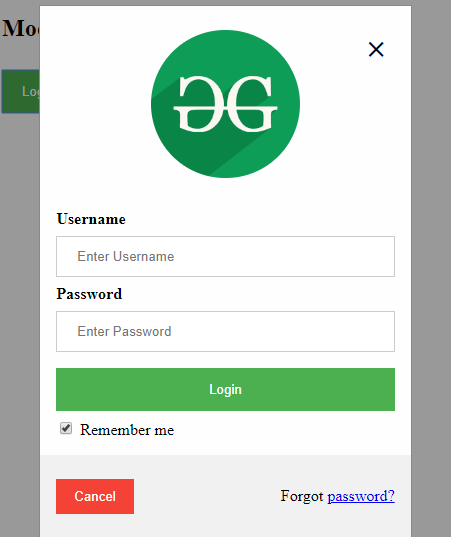HTML | Адаптивная модальная форма входа
Адаптивная форма входа
Следуйте инструкциям по созданию адаптивной формы входа с помощью CSS.
Шаг 1. Добавление HTML
Добавьте изображение внутри контейнера и добавьте входные данные с соответствующими метками для каждого поля. Оберните вокруг них элемент «формы», чтобы обработать ввод.
Шаг 2: добавление CSS
Добавьте необходимый CSS для разработки страницы входа в систему, постарайтесь сделать ее максимально простой.
Программа: этот код проведет вас через комментарии о том, как проектировать дизайн и какие свойства используются для создания дизайна.
Выход: 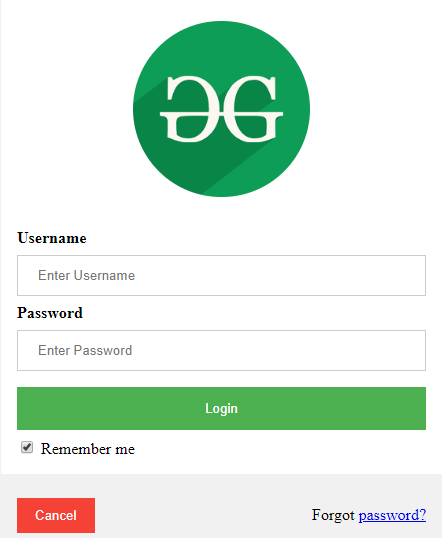
Следуйте инструкциям, чтобы создать адаптивную модальную форму входа.
Шаг 1. Добавление HTML.
Используйте элемент «форма» для обработки ввода. Затем добавьте входные данные с соответствующими метками для каждого поля.
ШАГ 2: Добавление CSS
Добавьте необходимый CSS для разработки страницы входа в систему, постарайтесь сделать ее максимально простой.
Program:
<!DOCTYPE html><html><style> /*assign full width inputs*/ input[type=text], input[type=password] { width: 100%; padding: 12px 20px; margin: 8px 0; display: inline-block; border: 1px solid #ccc; box-sizing: border-box; } /*set a style for the buttons*/ button { background-color: #4CAF50; color: white; padding: 14px 20px; margin: 8px 0; border: none; cursor: pointer; width: 100%; } /* set a hover effect for the button*/ button:hover { opacity: 0.8; } /*set extra style for the cancel button*/ .cancelbtn { width: auto; padding: 10px 18px; background-color: #f44336; } /*centre the display image inside the container*/ .imgcontainer { text-align: center; margin: 24px 0 12px 0; position: relative; } /*set image properties*/ img.avatar { width: 40%; border-radius: 50%; } /*set padding to the container*/ .container { padding: 16px; } /*set the forgot password text*/ span.psw { float: right; padding-top: 16px; } /*set the Modal background*/ .modal { display: none; position: fixed; z-index: 1; left: 0; top: 0; width: 100%; height: 100%; overflow: auto; background-color: rgb(0, 0, 0); background-color: rgba(0, 0, 0, 0.4); padding-top: 60px; } /*style the model content box*/ .modal-content { background-color: #fefefe; margin: 5% auto 15% auto; border: 1px solid #888; width: 80%; } /*style the close button*/ .close { position: absolute; right: 25px; top: 0; color: #000; font-size: 35px; font-weight: bold; } .close:hover, .close:focus { color: red; cursor: pointer; } /* add zoom animation*/ .animate { -webkit-animation: animatezoom 0.6s; animation: animatezoom 0.6s } @-webkit-keyframes animatezoom { from { -webkit-transform: scale(0) } to { -webkit-transform: scale(1) } } @keyframes animatezoom { from { transform: scale(0) } to { transform: scale(1) } } @media screen and (max-width: 300px) { span.psw { display: block; float: none; } .cancelbtn { width: 100%; } }</style> <body> <h2>Modal Login Form</h2> <!--Step 1 : Adding HTML--> <button onclick="document.getElementById("id01").style.display="block"" style="width:auto;">Login</button> <div id="id01" class="modal"> <form class="modal-content animate" action="/action_page.php"> <div class="imgcontainer"> <span onclick="document.getElementById("id01").style.display="none"" class="close" title="Close Modal">×</span> <img src="https://media.geeksforgeeks.org/wp-content/cdn-uploads/20190710102234/download3.png" alt="Avatar" class="avatar"> </div> <div class="container"> <label><b>Username</b></label> <input type="text" placeholder="Enter Username" name="uname" required> <label><b>Password</b></label> <input type="password" placeholder="Enter Password" name="psw" required> <button type="submit">Login</button> <input type="checkbox" checked="checked"> Remember me </div> <div class="container" style="background-color:#f1f1f1"> <button type="button" onclick="document.getElementById("id01").style.display="none"" class="cancelbtn">Cancel</button> <span class="psw">Forgot <a href="#">password?</a></span> </div> </form> </div> <script> var modal = document.getElementById("id01"); window.onclick = function(event) { if (event.target == modal) { modal.style.display = "none"; } } </script></body> </html> |
Выход: