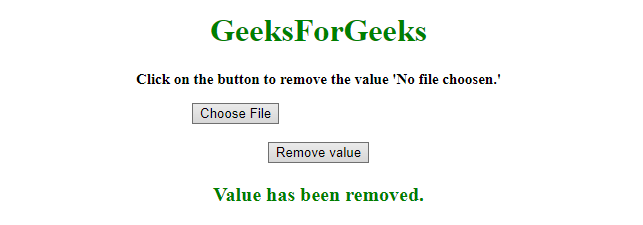Удалите параметр Chrome «Файл не выбран» из ввода файла с помощью JavaScript.
Опубликовано: 27 Июня, 2021
Задача состоит в том, чтобы удалить значение «файл не выбран» из пустого элемента ввода в chrome. Мы собираемся решить эту задачу с помощью JavaScript.
Подход 1:
- Удалите значение всплывающей подсказки («Файл не выбран»).
- Используйте метод .attr (), чтобы установить значение атрибута title пустым.
Пример 1. В этом примере удаляется значение всплывающей подсказки.
<!DOCTYPE HTML>< html > < head > < title > Remove the “No file chosen” from a file input in Chrome? </ title > < script src = </ script ></ head > < body style = "text-align:center;" id = "body" > < h1 style = "color:green;" > GeeksForGeeks </ h1 > < p id = "GFG_UP" style="font-size: 15px; font-weight: bold;"> </ p > < div > < type input = 'file' /> </ div > < br > < button onclick = "gfg_Run()" > Remove tooltip </ button > < p id = "GFG_DOWN" style="color:green; font-size: 20px; font-weight: bold;"> </ p > < script > var el_up = document.getElementById("GFG_UP"); var el_down = document.getElementById("GFG_DOWN"); el_up.innerHTML ="Click on the button to remove the tooltip value '" + "No file is chosen.'"; function gfg_Run() { $('input').attr('title', ''); el_down.innerHTML = "Tooltip value has been removed."; } </ script ></ body > </ html > |
Выход:
- Перед нажатием на кнопку:
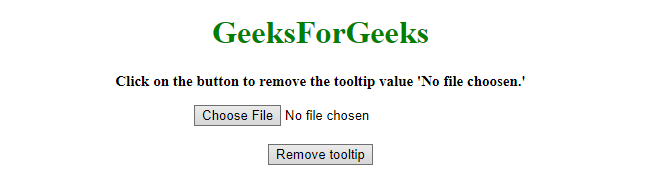
- После нажатия на кнопку:
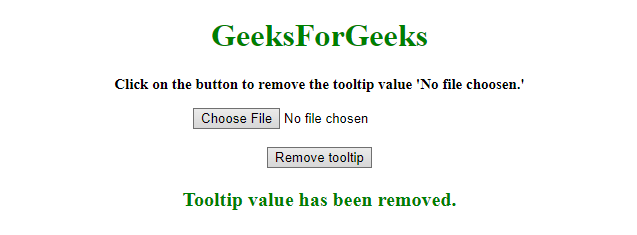
Подход 2:
- Удалите значение («Файл не выбран»).
- Используйте метод .addClass (), чтобы добавить класс, который удаляет значение «Файл не выбран».
Пример 2: В этом примере удаляется значение «Файл не выбран» из элемента ввода.
<!DOCTYPE HTML>< html > < head > < title > Remove the “No file chosen” from a file input in Chrome? </ title > < style > .removeValue { color: transparent; } </ style > < script src = </ script ></ head > < body style = "text-align:center;" id = "body" > < h1 style = "color:green;" > GeeksForGeeks </ h1 > < p id = "GFG_UP" style="font-size: 15px; font-weight: bold;"> </ p > < div > < input type = "file" /> </ div > < br > < button onclick = "gfg_Run()" > Remove value </ button > < p id = "GFG_DOWN" style="color:green; font-size: 20px; font-weight: bold;"> </ p > < script > var el_up = document.getElementById("GFG_UP"); var el_down = document.getElementById("GFG_DOWN"); el_up.innerHTML = "Click on the button to remove the value '" + "No file is chosen.'"; function gfg_Run() { $('input').addClass('removeValue'); el_down.innerHTML = "Value has been removed."; } </ script ></ body > </ html > |
Выход:
- Перед нажатием на кнопку:
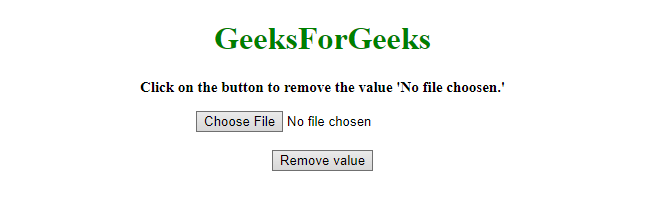
- После нажатия на кнопку: