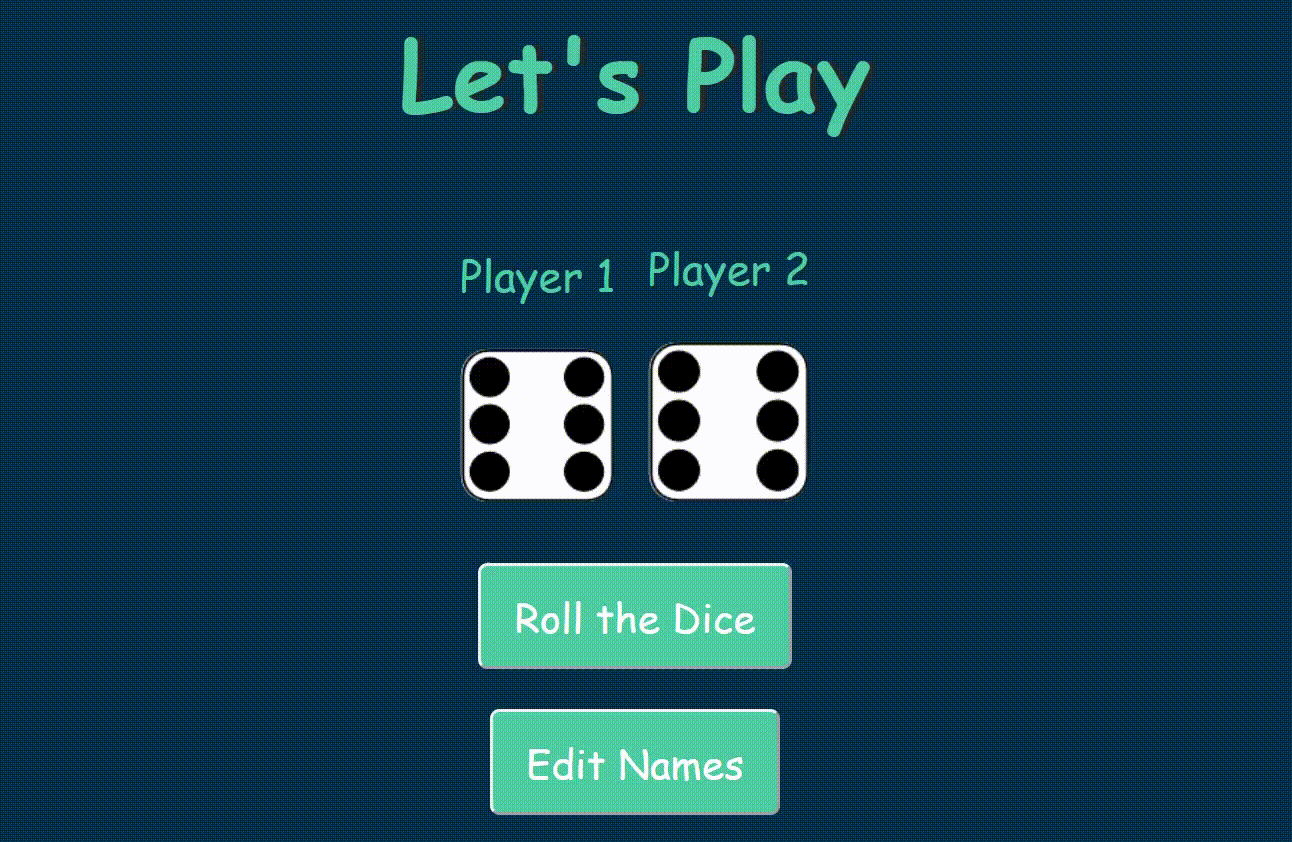Создание игры в кости с использованием JavaScript
Мы будем создавать проект игры в кости, используя HTML, CSS и JavaScript. Игра в кости основана на игре двух игроков. Оба игрока бросают кости, и игрок, набравший наибольшее значение фазы, выигрывает игру.
Изображения фаз игры в кости: Список изображений фаз игры в кости приведен ниже. Сохраните все изображения в папке, в которой вы сохраняете файлы HTML, CSS и JavaScript. Вы можете сохранить все файлы HTML, CSS и JavaScript отдельно и связать файлы CSS и JavaScript с файлом HTML или объединить все коды (HTML, CSS и JavaScript) в один файл и выполнить его.
- Кости 1
- Игральные кости 2
- Кости 3
- Игральные кости 4
- Кости 5
- Игральные кости 6
HTML-код: HTML-код используется для разработки базовой структуры проекта. Код HTML содержит класс контейнера, который содержит имя игрока и начальную фазу игры в кости. Другой нижний div содержит две кнопки (одна кнопка для броска кубика, а другая кнопка для переименования имени игрока).
<!DOCTYPE html>< html lang = "en" > < head > < meta charset = "UTF-8" > < meta name = "viewport" content = "width=device-width, initial-scale=1.0" > < title >Dice Game</ title ></ head > < body > < div class = "container" > < h1 >Let's Play</ h1 > < div class = "dice" > < p class = "Player1" >Player 1</ p > < img class = "img1" src = "dice6.png" > </ div > < div class = "dice" > < p class = "Player2" >Player 2</ p > < img class = "img2" src = "dice6.png" > </ div > </ div > < div class = "container bottom" > < button type = "button" class = "butn" onClick = "rollTheDice()" > Roll the Dice </ button > </ div > < div class = "container bottom" > < button type = "button" class = "butn" onClick = "editNames()" > Edit Names </ button > </ div ></ body > </ html > |
Код CSS: в этом разделе мы будем использовать некоторые свойства CSS для стилизации игры в кости.
<style> .container { width : 70% ; margin : auto ; text-align : center ; } .dice { text-align : center ; display : inline- block ; margin : 10px ; } body { background-color : #042f4b ; margin : 0 ; } h 1 { margin : 30px ; font-family : "Lobster" , cursive ; text-shadow : 5px 0 #232931 ; font-size : 4.5 rem; color : #4ecca3 ; text-align : center ; } p { font-size : 2 rem; color : #4ecca3 ; font-family : "Indie Flower" , cursive ; } img { width : 100% ; } . bottom { padding-top : 30px ; } .butn { background : #4ecca3 ; font-family : "Indie Flower" , cursive ; border-radius: 7px ; color : #ffff ; font-size : 30px ; padding : 16px 25px 16px 25px ; text-decoration : none ; } .butn:hover { background : #232931 ; text-decoration : none ; }</style> |
Код JavaScript: Код JavaScript содержит функции игры в кости. Первая функция - переименовать имя игрока после нажатия кнопки. Еще одна функция - бросить кости после нажатия кнопки. После броска кубиков обоими игроками выиграет любой игрок, получивший наибольшее значение фазы. Если оба игрока получат одинаковое значение фазы, игра будет проведена вничью.
<script> // Player name var player1 = "Player 1" ; var player2 = "Player 2" ; // Function to change the player name function editNames() { player1 = prompt( "Change Player1 name" ); player2 = prompt( "Change player2 name" ); document.querySelector( "p.Player1" ).innerHTML = player1; document.querySelector( "p.Player2" ).innerHTML = player2; } // Function to roll the dice function rollTheDice() { setTimeout( function () { var randomNumber1 = Math.floor(Math.random() * 6) + 1; var randomNumber2 = Math.floor(Math.random() * 6) + 1; document.querySelector( ".img1" ).setAttribute( "src" , "dice" + randomNumber1 + ".png" ); document.querySelector( ".img2" ).setAttribute( "src" , "dice" + randomNumber2 + ".png" ); if (randomNumber1 === randomNumber2) { document.querySelector( "h1" ).innerHTML = "Draw!" ; } else if (randomNumber1 < randomNumber2) { document.querySelector( "h1" ).innerHTML = (player2 + " WINS!" ); } else { document.querySelector( "h1" ).innerHTML = (player1 + " WINS!" ); } }, 2500); }</script> |
Полный код: объединив код трех вышеуказанных разделов (HTML, CSS и JavaScript), мы получим полную игру в кости.
<!DOCTYPE html>< html lang = "en" > < head > < meta charset = "UTF-8" > < meta name = "viewport" content = "width=device-width, initial-scale=1.0" > < title >Dice Game</ title > < style > .container { width: 70%; margin: auto; text-align: center; } .dice { text-align: center; display: inline-block; margin: 10px; } body { background-color: #042f4b; margin: 0; } h1 { margin: 30px; font-family: "Lobster", cursive; text-shadow: 5px 0 #232931; font-size: 4.5rem; color: #4ecca3; text-align: center; } p { font-size: 2rem; color: #4ecca3; font-family: "Indie Flower", cursive; } img { width: 100%; } .bottom { padding-top: 30px; } .butn { background: #4ecca3; font-family: "Indie Flower", cursive; border-radius: 7px; color: #ffff; font-size: 30px; padding: 16px 25px 16px 25px; text-decoration: none; } .butn:hover { background: #232931; text-decoration: none; } </ style ></ head > < body > < div class = "container" > < h1 >Let's Play</ h1 > < div class = "dice" > < p class = "Player1" >Player 1</ p > < img class = "img1" src = "dice6.png" > </ div > < div class = "dice" > < p class = "Player2" >Player 2</ p > < img class = "img2" src = "dice6.png" > </ div > </ div > < div class = "container bottom" > < button type = "button" class = "butn" onClick = "rollTheDice()" > Roll the Dice </ button > </ div > < div class = "container bottom" > < button type = "button" class = "butn" onClick = "editNames()" > Edit Names </ button > </ div > < script > // Player name var player1 = "Player 1"; var player2 = "Player 2"; // Function to change the player name function editNames() { player1 = prompt("Change Player1 name"); player2 = prompt("Change player2 name"); document.querySelector("p.Player1") .innerHTML = player1; document.querySelector("p.Player2") .innerHTML = player2; } // Function to roll the dice function rollTheDice() { setTimeout(function () { var randomNumber1 = Math.floor(Math.random() * 6) + 1; var randomNumber2 = Math.floor(Math.random() * 6) + 1; document.querySelector(".img1").setAttribute("src", "dice" + randomNumber1 + ".png"); document.querySelector(".img2").setAttribute("src", "dice" + randomNumber2 + ".png"); if (randomNumber1 === randomNumber2) { document.querySelector("h1").innerHTML = "Draw!"; } else if (randomNumber1 < randomNumber2 ) { document.querySelector("h1").innerHTML = (player2 + " WINS!"); } else { document.querySelector("h1").innerHTML = (player1 + " WINS!"); } }, 2500); } </script></ body > </ html > |
Выход: