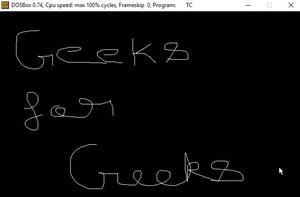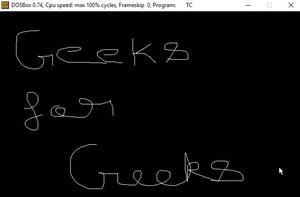Примеры использования программирования с помощью мыши на C / C ++ | Комплект 2
В этой статье мы обсудим некоторые варианты использования программирования с помощью мыши:
Ограничить указатель мыши :
Указатель мыши можно ограничить конкретным прямоугольником. Идея состоит в том, чтобы создать функцию с именем restrictmouse (), которая принимает четыре параметра, которые содержат координату X и координату Y. Первая точка указывает на верхнюю часть прямоугольника, а вторая точка указывает на низ прямоугольника. Ниже приведены функции, используемые для того же:
- initmouse (): используйте для инициализации мыши.
- showmouse (): показывает указатель мыши на экране вывода.
- restrictmouse (): используется для установки горизонтального и вертикального ограничения указателя мыши путем установки следующих параметров. AX = 7 для горизонтали и AX = 8 для вертикали.
Ниже представлена программа для того же:
C
// C program to restrict the mouse// pointer#include <conio.h>#include <dos.h>#include <graphics.h>#include <stdio.h>union REGS in, out;// Function to initialize the mouse// pointer using graphicsint initMouse(){ in.x.ax = 0; int86(0X33, &in, &out); return out.x.ax;}// Function to display the mouse// pointer using graphicsvoid showMouse(){ in.x.ax = 1; int86(0X33, &in, &out);}// Function to restrict the mouse// pointersvoid restrictMouse( int x1, int y1, int x2, int y2){ // Set Horizontal limit in.x.ax = 7; in.x.cx = x1; in.x.dx = x2; int86(0X33, &in, &out); // Set Vertical limit in.x.ax = 8; in.x.cx = y1; in.x.dx = y2; int86(0X33, &in, &out);}// Driver Codevoid main(){ int status, i, gd = DETECT, gm; // Initialize graphics initgraph(&gd, &gm, "C:\TURBOC3\BGI" ); // Get the status of the mouse status = initMouse(); // Check if mouse is available or not if (status == 0) printf ( "Mouse support " "not available.
" ); else { showMouse(); // Draw rectangle for displaying // the boundary rectangle(100, 70, 400, 200); restrictMouse(100, 70, 400, 200); } getch(); // Close the graphics closegraph(); return 0;} |
C ++
// C++ program to restrict the mouse// pointer#include <bits/stdc++.h>#include <conio.h>#include <dos.h>#include <graphics.h>#include <stdio.h>using namespace std;union REGS in, out;// Function to initialize the mouse// pointer using graphicsint initMouse(){ in.x.ax = 0; int86(0X33, &in, &out); return out.x.ax;}// Function to display the mouse// pointer using graphicsvoid showMouse(){ in.x.ax = 1; int86(0X33, &in, &out);}// Function to restrict the mouse// pointersvoid restrictMouse( int x1, int y1, int x2, int y2){ // Set Horizontal limit in.x.ax = 7; in.x.cx = x1; in.x.dx = x2; int86(0X33, &in, &out); // Set Vertical limit in.x.ax = 8; in.x.cx = y1; in.x.dx = y2; int86(0X33, &in, &out);}// Driver Codevoid main(){ int status, i, gd = DETECT, gm; // Initialize graphics initgraph(&gd, &gm, "C:\TURBOC3\BGI" ); // Get the status of the mouse status = initMouse(); // Check if mouse is available or not if (status == 0) cout << "Mouse support " << "not available.
" ; else { showMouse(); // Draw rectangle for displaying // the boundary rectangle(100, 70, 400, 200); restrictMouse(100, 70, 400, 200); } getch(); // Close the graphics closegraph(); return 0;} |
Выход:
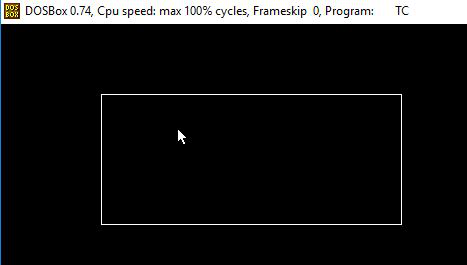
Рисунок от руки :
В следующей программе используются некоторые подфункции, которые уже обсуждались ранее, и показано, как их можно использовать для написания полезных программ, таких как рисование от руки. Ниже приведены используемые функции:
- initmouse (): используйте для инициализации мыши.
- showmouse (): показывает указатель мыши на экране вывода.
- hidemouse (): используется для скрытия мыши во время рисования.
- getmouseposition (): выбирает текущее положение указателя и рисует линию соответственно.
Ниже представлена программа для того же:
C
// C program to perform Free Hand Drawing// using mouse programming#include <dos.h>#include <graphics.h>#include <stdio.h>union REGS in, out;// Function to initialize the mouse// pointer using graphicsint initMouse(){ in.x.ax = 0; int86(0X33, &in, &out); return out.x.ax;}// Function to display the mouse// pointer using graphicsvoid showMouse(){ in.x.ax = 1; int86(0X33, &in, &out);}// Function to hide the mouse// pointer using graphicsvoid hideMouse(){ // Set AX=2 to hide mouse in.x.ax = 2; int86(0X33, &in, &out);}// Function to get the exact position// of the mousegetMousePosition( int * x, int * y, int * click){ in.x.ax = 3; // Get the coordinates int86(0x33, &in, &out); // Update the coordinates *x = out.x.cx; *y = out.x.dx; *click = out.x.bx & 1;}// Driver Codevoid main(){ int status, i, gd = DETECT, gm,x1,y1,x2,y2; // Initialize graphics initgraph(&gd, &gm, "C:\TURBOC3\BGI" ); initMouse(); // kbhit If a key has been pressed // then it returns a non zero value // otherwise returns zero(false) while (!kbhit()) { // Show the mouse pointer showMouse(); // Get the mouse position getMousePosition(&x1, &y1, &click); x2 = x1; y2 = y1; // When mouse is clicked while (click == 1) { hideMouse(); // Draw line line(x1, y1, x2, y2); x1 = x2; y1 = y2; // Get the mouse position getMousePosition(&x2, &y2, &click); } } getch(); // Close the graphics closegraph(); return 0;} |
C ++
// C++ program to perform Free Hand// Drawing using mouse programming#include <bits/stdc++.h>#include <dos.h>#include <graphics.h>#include <stdio.h>using namespace std;union REGS in, out;// Function to initialize the mouse// pointer using graphicsint initMouse(){ in.x.ax = 0; int86(0X33, &in, &out); return out.x.ax;}// Function to display the mouse// pointer using graphicsvoid showMouse(){ in.x.ax = 1; int86(0X33, &in, &out);}// Function to hide the mouse// pointer using graphicsvoid hideMouse(){ // Set AX=2 to hide mouse in.x.ax = 2; int86(0X33, &in, &out);}// Function to get the exact position// of the mousegetMousePosition( int * x, int * y, int * click){ in.x.ax = 3; // Get the coordinates int86(0x33, &in, &out); // Update the coordinates *x = out.x.cx; *y = out.x.dx; *click = out.x.bx & 1;}// Driver Codevoid main(){ int status, i, gd = DETECT, gm; // Initialize graphics initgraph(&gd, &gm, "C:\TURBOC3\BGI" ); initMouse(); // kbhit If a key has been pressed // then it returns a non zero value // otherwise returns zero(false) while (!kbhit()) { // Show the mouse pointer showMouse(); // Get the mouse position getMousePosition(&x1, &y1, &click); x2 = x1; y2 = y1; // When mouse is clicked while (click == 1) { hideMouse(); // Draw line line(x1, y1, x2, y2); x1 = x2; y1 = y2; // Get the mouse position getMousePosition(&x2, &y2, &click); } } getch(); // Close the graphics closegraph(); return 0;} |
Выход: