Плагин JavaScript MagneticButtons
MagneticButtons: эти кнопки являются магнитными и следуют за указателем мыши при наведении на него указателя. Эти кнопки используются на веб-страницах для различных целей пользовательского интерфейса.
Примечание. Загрузите подключаемый модуль MagneticButtons на основе JavaScript, храните его в своей рабочей папке и включите соответствующие файлы в заголовок своего HTML-кода, как показано ниже в примерах.
<link href=”https://use.typekit.net/jpv1bvw.css” rel=”stylesheet” type=”text/css”/>
<link href=”base.98fd6c19.css” rel=”stylesheet” type=”text/css”/>
<link href=”button.f89f9832.css” rel=”stylesheet” type=”text/css”/>
<script src=”demo.9ce5c2ea.js”></script>
<script src=” demo1.151408fb.js”></script>
Пример 1:
<!DOCTYPE html>< html lang = "en" class = "no-js" > < head > < meta charset = "UTF-8" > < meta name = "viewport" content = "width=device-width, initial-scale=1" > < link rel = "stylesheet" href=" < link rel = "stylesheet" type = "text/css" href=" base.98fd6c19.css"> < link rel = "stylesheet" type = "text/css" href=" button.f89f9832.css"></ head > < body class = "demo-1" > < main > < div class = "content" > < button class = "button" > < span class = "button__text" > < span class = "button__text-inner" > Click </ span > </ span > </ button > </ div > < nav class = "demos" > < a href = "index.html" class = "demo demo--current" aria-label = "" > </ a > </ nav > </ main > < svg class = "cursor" width = "25" height = "25" viewBox = "0 0 25 25" > < circle class = "cursor__inner" cx = "12.5" cy = "12.5" r = "6.25" > </ circle > </ svg > < script src = "demo.9ce5c2ea.js" ></ script > < script src = "demo1.151408fb.js" ></ script ></ body > </ html > |
Выход: 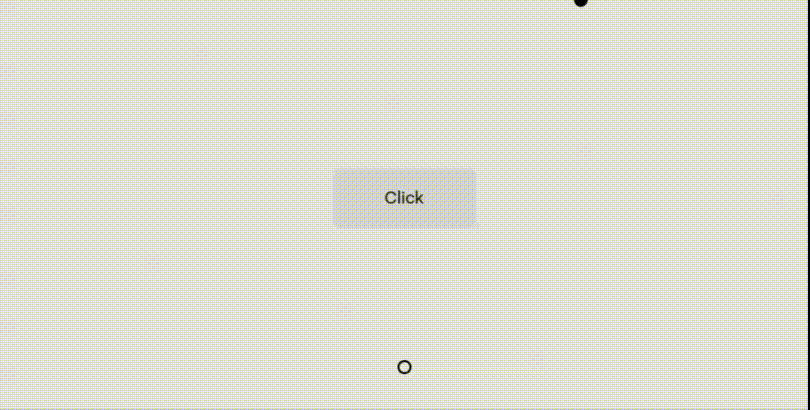
Пример 2: Пожалуйста, включите в свой код следующие файлы для его работы.
<link href=”button.5d2fdfe7.css” rel=”stylesheet” type=”text/css”/>
<script src=”demo2.44794d1a.js”></script>
<!DOCTYPE html>< html lang = "en" class = "no-js" > < head > < meta charset = "UTF-8" > < meta name = "viewport" content=" width = device -width, initial-scale = 1 "> < link rel = "stylesheet" href=" < link rel = "stylesheet" type = "text/css" href=" button.5d2fdfe7.css"> < link rel = "stylesheet" type = "text/css" href=" base.98fd6c19.css"></ head > < body class = "demo-2" > < main > < div class = "content" > < button class = "button" > < div class = "button__deco" > < div class = "button__deco-filler" > </ div > </ div > < span class = "button__text" > < span class = "button__text-inner" > Enter </ span > </ span > </ button > </ div > < nav class = "demos" > < a href = "myindex2.html" class = "demo demo--current" aria-label = "" > </ a > </ nav > </ main > < svg class = "cursor" width = "25" height = "25" viewBox = "0 0 25 25" > < circle class = "cursor__inner" cx = "12.5" cy = "12.5" r = "6.25" > </ circle > </ svg > < script src = "demo2.44794d1a.js" ></ script > < script src = "demo.9ce5c2ea.js" ></ script > </ body > </ html > |
Выход: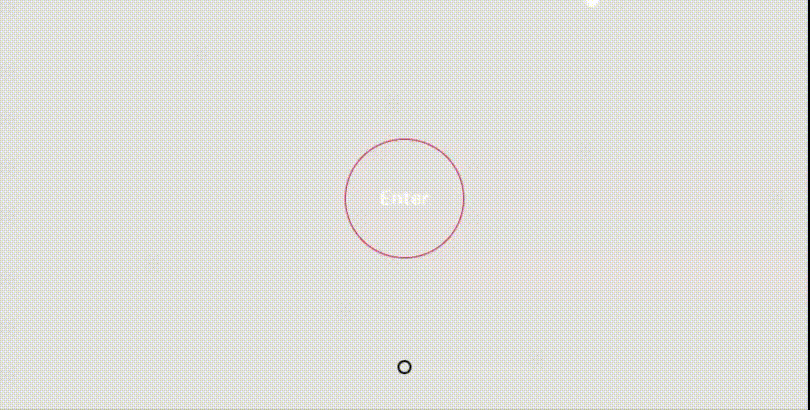
Пример 3: Включите следующие файлы.
<link href=”button.93b3ed9d.css” rel=”stylesheet”
<script src=”demo3.b516845c.js”></script>
<!DOCTYPE html>< html lang = "en" class = "no-js" > < head > < meta charset = "UTF-8" > < meta name = "viewport" content=" width = device -width, initial-scale = 1 "> < link rel = "stylesheet" href=" < link rel = "stylesheet" type = "text/css" href=" button.93b3ed9d.css"> < link rel = "stylesheet" type = "text/css" href=" base.98fd6c19.css"></ head > < body class = "demo-3" > < main > < div class = "content" > < button class = "button" > < span class = "button__text" > < span class = "button__text-inner" > Plz Confirm </ span > </ span > </ button > </ div > < nav class = "demos" > < a href = "index3.html" class = "demo demo--current" aria-label = "Demo 3" > </ a > </ nav > </ main > < svg class = "cursor" width = "25" height = "25" viewBox = "0 0 25 25" > < circle class = "cursor__inner" cx = "12.5" cy = "12.5" r = "6.25" > </ circle > </ svg > < script src = "demo3.b516845c.js" ></ script > < script src = "demo.9ce5c2ea.js" ></ script ></ body > </ html > |
Выход: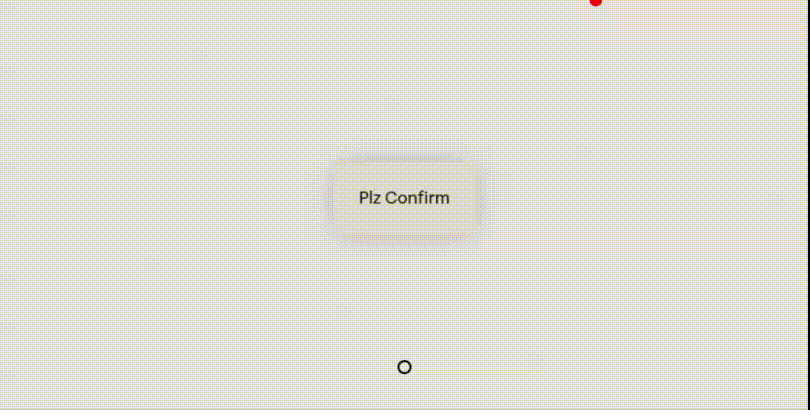
Пример 4: Включите следующие файлы.
<link href=”button.9ccad82e.css” rel=”stylesheet”
type=”text/css”/>
<script src=”demo4.e22d7780.js”></script>
<!DOCTYPE html>< html lang = "en" class = "no-js" > < head > < meta charset = "UTF-8" > < meta name = "viewport" content=" width = device -width, initial-scale = 1 "> < link rel = "stylesheet" href=" < link rel = "stylesheet" type = "text/css" href=" base.98fd6c19.css"> < link rel = "stylesheet" type = "text/css" href=" button.9ccad82e.css"> </ head > < body class = "demo-4" > < main > < div class = "content" > < button class = "button" > < div class = "button__filler" ></ div > < span class = "button__text" > < span class = "button__text-inner" > Watch </ span > </ span > </ button > </ div > < nav class = "demos" > < a href = "myindex4.html" class = "demo demo--current" aria-label = "" > </ a > </ nav > </ main > < svg class = "cursor" width = "25" height = "25" viewBox = "0 0 25 25" > < circle class = "cursor__inner" cx = "12.5" cy = "12.5" r = "6.25" > </ circle > </ svg > < script src = "demo4.e22d7780.js" ></ script > < script src = "demo.9ce5c2ea.js" ></ script ></ body > </ html > |
Выход: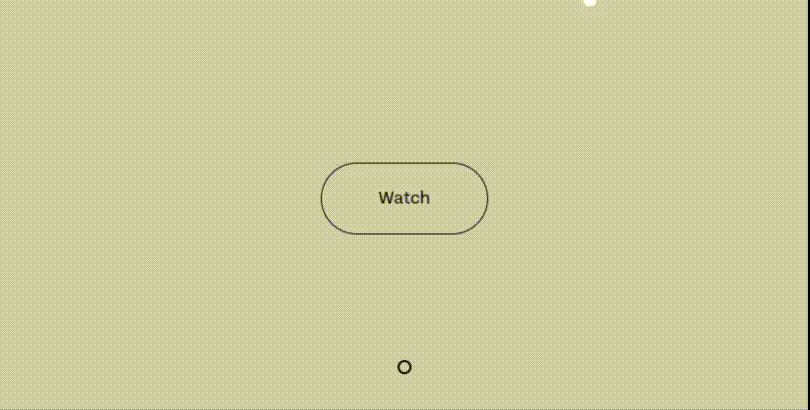
Пример 5: Включите следующие файлы.
<link href=”button.b160bf58.css” rel=”stylesheet”
type=”text/css”/>
<script src=”demo5.c1b42ce3.js”></script>
<!DOCTYPE html>< html lang = "en" class = "no-js" > < head > < meta charset = "UTF-8" > < meta name = "viewport" content=" width = device -width, initial-scale = 1 "> < link rel = "stylesheet" type = "text/css" href = "button.b160bf58.css" > < link rel = "stylesheet" type = "text/css" href = "base.98fd6c19.css" > < link rel = "stylesheet" href="</ head > < body class = "demo-2" > < main > < div class = "content" > < button class = "button" > < div class="button__deco button__deco--2"> </ div > < div class="button__deco button__deco--1"> </ div > < span class = "button__text" > < span class = "button__text-inner" > start </ span > </ span > </ button > </ div > < nav class = "demos" > < a href = "index5.html" class = "demo demo--current" aria-label = "" > </ a > </ nav > </ main > < svg class = "cursor" width = "25" height = "25" viewBox = "0 0 25 25" > < circle class = "cursor__inner" cx = "12.5" cy = "12.5" r = "6.25" > </ circle > </ svg > < script src = "demo5.c1b42ce3.js" ></ script > < script src = "demo.9ce5c2ea.js" ></ script ></ body > </ html > |
Выход: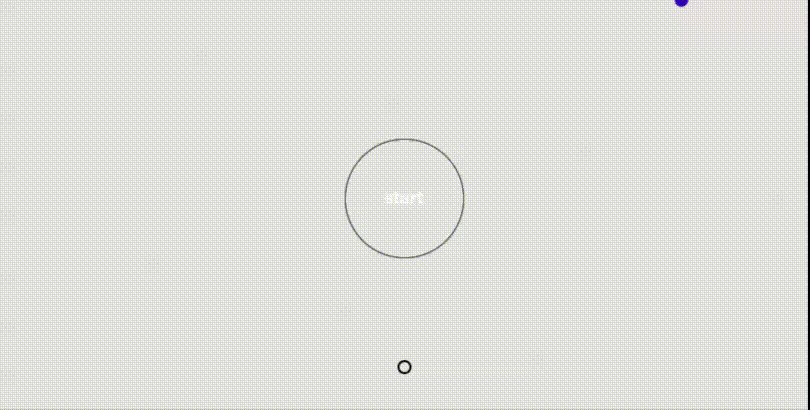
Пример 6: Включите следующие файлы.
<link href=”button.bc1eb4ce.css” rel=”stylesheet”
type=”text/css”/>
<script src=”demo6.a93520db.js”></script>
<!DOCTYPE html>< html lang = "en" class = "no-js" > < head > < meta charset = "UTF-8" > < meta name = "viewport" content=" width = device -width, initial-scale = 1 "> < link rel = "stylesheet" type = "text/css" href=" button.bc1eb4ce.css"> < link rel = "stylesheet" href=" < link rel = "stylesheet" type = "text/css" href=" base.98fd6c19.css"></ head > < body class = "demo-4" > < main > < div class = "content" > < div class = "button-wrap" > < button class = "button" > < div class = "button__deco" ></ div > < span class = "button__text" > < span class =
РЕКОМЕНДУЕМЫЕ СТАТЬИ |