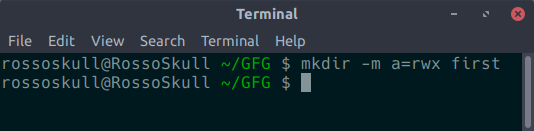Команда mkdir в Linux с примерами
mkdir command in Linux allows the user to create directories (also referred to as folders in some operating systems ). This command can create multiple directories at once as well as set the permissions for the directories. It is important to note that the user executing this command must have enough permissions to create a directory in the parent directory, or he/she may recieve a ‘permission denied’ error.
Syntax:
mkdir [options...] [directories ...]
--version: It displays the version number, some information regarding the license and exits.
Syntax:mkdir --version
Output:
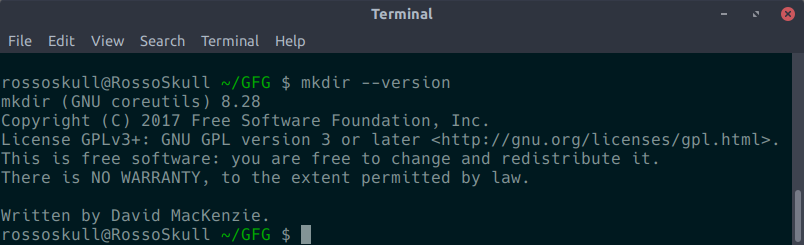
--help: It displays the help related information and exits.
Syntax:mkdir --help
Output:
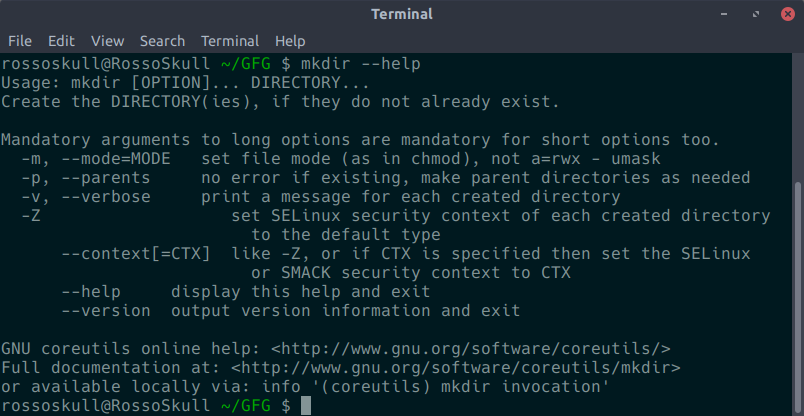
-vor--verbose: It displays a message for every directory created.
Syntax:mkdir -v [directories]
Output:
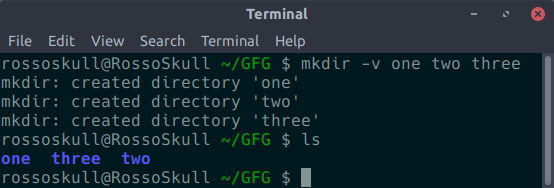
-p: A flag which enables the command to create parent directories as necessary. If the directories exist, no error is specified.Syntax:
mkdir -p [directories]
Suppose you execute the following command –
mkdir -p first/second/third
If the first and second directories do not exist, due to the
-poption, mkdir will create these directories for us. If we do not specify the-poption, and request the creation of directories, where parent directory doesn’t exist, we will get the following output –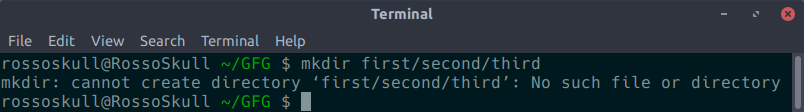
If we specify the
-poption, the directories will be created, and no error will be reported. Following is the output of one such execution. We’ve also provided the-voption, so that we can see it in action.
Output:
-m: This option is used to set the file modes, i.e. permissions, etc. for the created directories. The syntax of the mode is the same as the chmod command.Syntax:
mkdir -m a=rwx [directories]
The above syntax specifies that the directories created give access to all the users to read from, write to and execute the contents of the created directories. You can use ‘a=r’ to only allow all the users to read from the directories and so on.
Output: