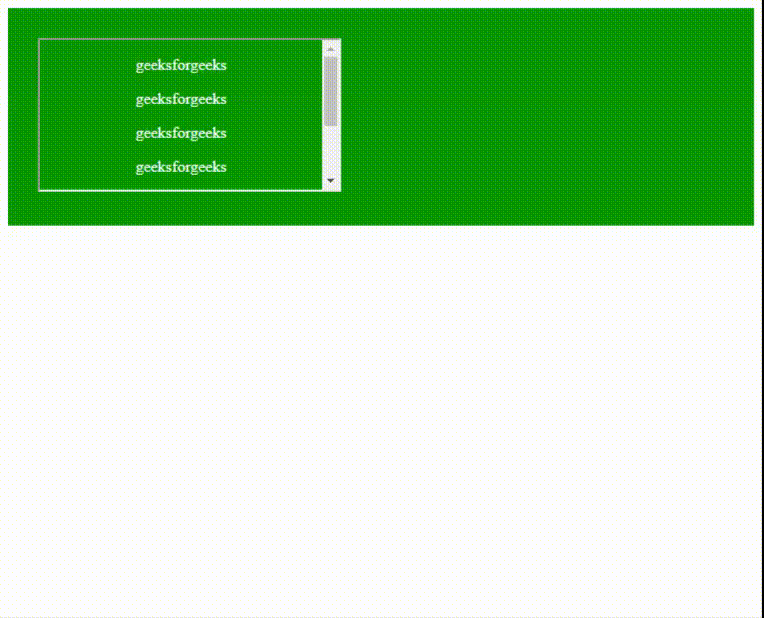Тег <iframe> - это встроенный фрейм. Он используется для встраивания другой HTML-страницы в текущую HTML-страницу.
Syntax:
<iframe src = "URL"></iframe>
|
A transparent iframe can be made by setting its background to transparent.
body {
background-color : transparent;
}
And, the allowtransparency attribute of “iframe” is to be set as “true”.
<iframe src = "URL" allowtransparency = "true"></iframe>
|
Example:
- HTML code:
<!DOCTYPE html>
<html>
<body>
<div style="background: green;
padding: 30px;">
<iframe src="iframe.html"
allowtransparency="true">
Alternate content
</iframe>
</div>
</body>
</html>
|
- iframe.html
<!DOCTYPE html>
<html>
<body style=
"background-color: transparent;
text-align: center;
color: #ffffff;">
<p>geeksforgeeks</p>
<p>geeksforgeeks</p>
<p>geeksforgeeks</p>
<p>geeksforgeeks</p>
<p>geeksforgeeks</p>
<p>geeksforgeeks</p>
<p>geeksforgeeks</p>
</body>
</html>
|
Output:
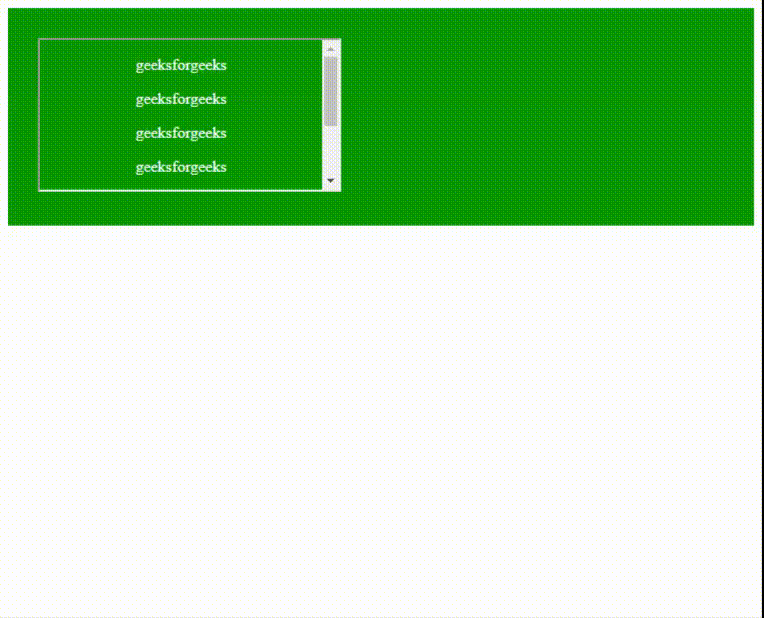
Previous
How to check whether a script is running under Node.js or not ?
Next
HTTP status codes | Redirection Responses
Create a transparent border with CSS30, Jan 20
How to Create a Transparent button using HTML and CSS ?28, Apr 20
Create transparent png image with Python - Pillow23, Feb 21
How to give text or an image transparent background using CSS?02, Jan 19
Nodejs | GM transparent() Function13, Mar 20
How to make bootstrap button transparent ?21, Apr 20
Design a transparent login/Sign Up webpage using HTML and CSS09, Dec 20
How to make background image transparent using Python?22, Jan 21
How to merge a transparent PNG image with another image using PIL?03, Mar 21
Remove border from IFrame using CSS19, Nov 18
HTML | <iframe> width Attribute27, Jun 19
HTML | DOM IFrame Object07, Feb 19
How to check a webpage is loaded inside an iframe or into the browser window using JavaScript?24, Apr 19
HTML | <iframe> sandbox Attribute30, Sep 19
Resize an iframe based on the content10, Jun 19
What’s the best way to reload / refresh an iframe?17, Jun 19
HTML | <iframe> height Attribute27, Jun 19
HTML | <iframe> src Attribute27, Jun 19
Call a parent window function from an iframe19, Jul 19
HTML | <iframe> name Attribute16, Jul 19
HTML | DOM IFrame src Property24, Jul 19
HTML | DOM IFrame width Property24, Jul 19
HTML | DOM IFrame height Property24, Jul 19
HTML | DOM IFrame name Property25, Jul 19
Vote for difficulty
Article Tags :
- HTML-Misc
- Picked
- HTML
- Web Technologies