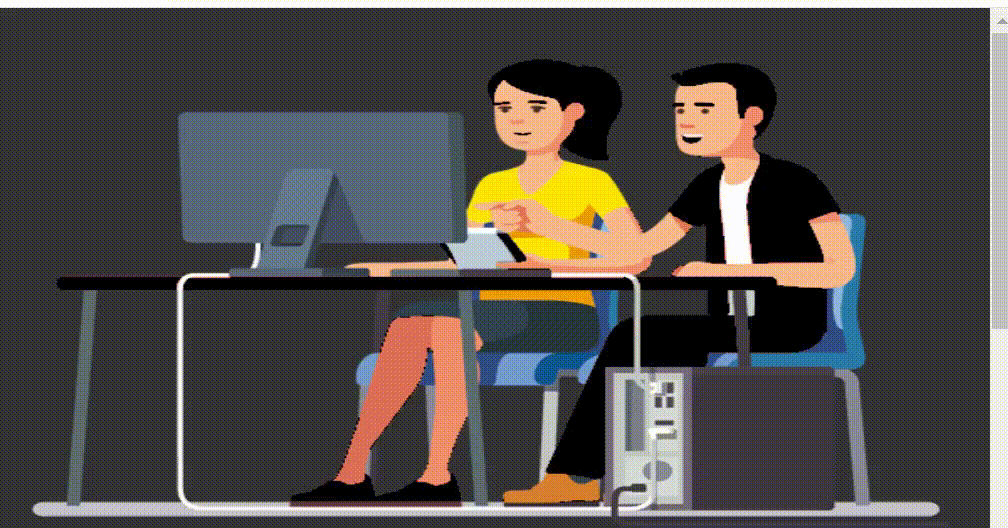Всплывающая анимация Google AMP
Опубликовано: 12 Апреля, 2022

HTML- страницы AMP, добавляющие визуальный эффект, легко с помощью компонента amp-fx-collection, который предоставляет ряд наборов эффектов, таких как fly-in, когда фоновое изображение может входить в кадр с любой стороны экрана, это очень популярно и общие эффекты, которые сегодня можно увидеть на веб-страницах.
Required Scripts: Importing the amp-fx-collection into the header
HTML
<script async custom-element="amp-fx-collection" src=</script> |
Атрибуты:
- data-duration: определяет продолжительность анимации, которая становится статической по истечении прошедшего времени.
- data-easing: меняет скорость анимации на протяжении всего времени.
- data-margin-start / end: указывает, с какого% поля области просмотра должна начинаться анимация.
- data-repeat: повторять анимацию даже после полной загрузки после прокрутки.
- fly-in-bottom / top: элемент влетает сверху или снизу.
- fly-in-left / right: элемент прилетает справа или слева.
Example:
HTML
<!doctype html><html amp> <head> <meta charset="utf-8"> <title>Google AMP amp-fx-collection</title> <script async src= </script> <!-- Import `amp-fx-collection` extension in header --> <script async custom-element="amp-fx-collection" </script> <link rel="canonical" href= <meta name="viewport" content="width=device-width,minimum-scale=1,initial-scale=1"> <style amp-boilerplate> body { -webkit-animation: -amp-start 8s steps(1, end) 0s 1 normal both; -moz-animation: -amp-start 8s steps(1, end) 0s 1 normal both; -ms-animation: -amp-start 8s steps(1, end) 0s 1 normal both; animation: -amp-start 8s steps(1, end) 0s 1 normal both } @-webkit-keyframes -amp-start { from { visibility: hidden } to { visibility: visible } } @-moz-keyframes -amp-start { from { visibility: hidden } to { visibility: visible } } @-ms-keyframes -amp-start { from { visibility: hidden } to { visibility: visible } } @-o-keyframes -amp-start { from { visibility: hidden } to { visibility: visible } } @keyframes -amp-start { from { visibility: hidden } to { visibility: visible } } </style> <noscript> <style amp-boilerplate> body { -webkit-animation: none; -moz-animation: none; -ms-animation: none; animation: none } </style> </noscript> <style amp-custom> .header { position: relative; overflow: hidden; } .header h1 { color: white; bottom: 10%; left: 10px; position: absolute; z-index: 1; font-size: 1.7em; } .title { background-color: black; color: white; } .parallax-image-window { overflow: hidden; } .parallax-image-window amp-img { margin-bottom: -20%; } </style></head> <body> <!--Scroll triggered fly-in animation with default attributes --> <amp-img amp-fx="fly-in-left" width="1600" height="900" layout="responsive" src= </amp-img> <!-- Scroll triggered fly-in-bottom animation with default attributes. --> <amp-img amp-fx="fly-in-bottom" width="1600" height="900" layout="responsive" src= </amp-img> <!--Fly in animation that lasts longer by specifying `data-duration="2000ms"--> <amp-img amp-fx="fly-in-left" data-duration="2000ms" width="1280" height="873" layout="responsive" src= </amp-img> <!-- Animation that takes place over a larger distance by specifying `data-fly-in-distance="50%"`.--> <amp-img amp-fx="fly-in-right" data-fly-in-distance="50%" width="1280" height="873" layout="responsive" src= </amp-img></body> </html> |
Вывод: изображение, показанное ниже, является статическим. На каждом из них есть анимация прилета.