Python | Панды Series.str.len ()
Python - отличный язык для анализа данных, в первую очередь из-за фантастической экосистемы пакетов Python, ориентированных на данные. Pandas - один из таких пакетов, который значительно упрощает импорт и анализ данных.
Pandas str.len() method is used to determine length of each string in a Pandas series. This method is only for series of strings.
Since this is a string method, .str has to be prefixed everytime before calling this method. Otherwise it will give an error.
Syntax: Series.str.len()
Return type: Series of integer values. NULL values might be present too depending upon caller series.
Чтобы загрузить CSV, использованный в коде, щелкните здесь.
В следующих примерах используемый фрейм данных содержит данные некоторых игроков НБА. Изображение фрейма данных до каких-либо операций прилагается ниже.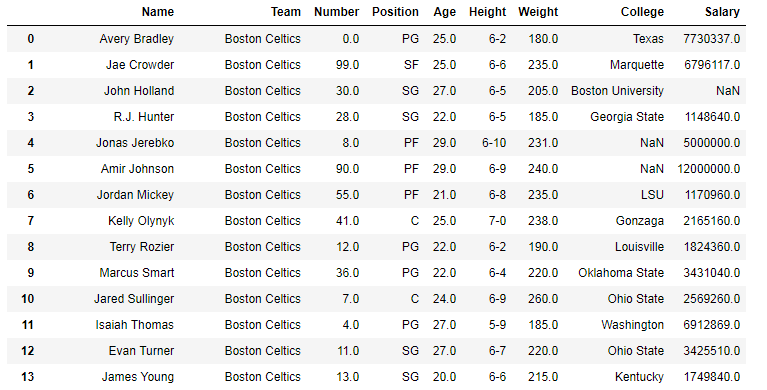
Пример №1: Расчет длины строкового ряда (dtype = str)
In this example, the string length of Name column is calculated using str.len() method. The dtype of the Series is already string. So there is no need of data type conversion. Before doing any operations, null rows are removed to avoid errors.
# importing pandas module import pandas as pd # reading csv file from url # dropping null value columns to avoid errorsdata.dropna(inplace = True) # creating new column for len# passing values through str.len()data["Name Length"]= data["Name"].str.len() # displaydata |
Output:
As shown in the output image, the length of each string in name column is returned.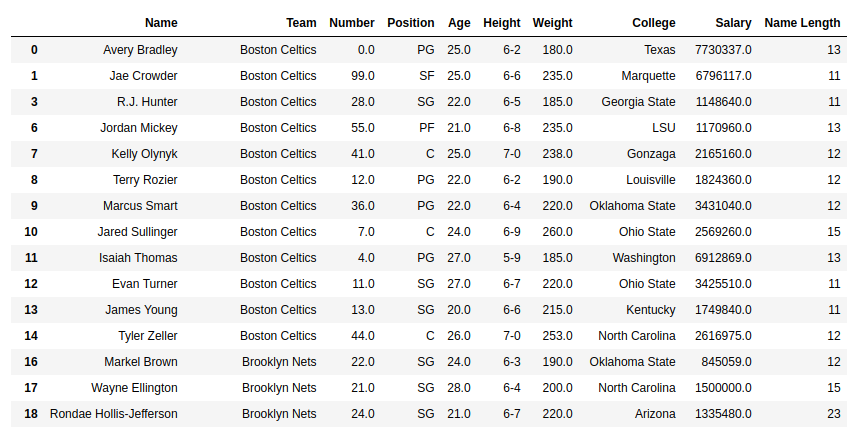
Note:
- This method doesn’t count length of integer or float series. It will give an error since it’s not a string series. The series need to be converted first ( Shown in next Example)
- There is no parameter to handle null values. A null value would return null in the output string too.
Example #2:
In this example, the length of salary column is calculated using the str.len() method. Since the series is imported as float64 dtype, it’s first converted to string using .astype() method.
# importing pandas module import pandas as pd # reading csv file from url # dropping null value columns to avoid errorsdata.dropna(inplace = True) # converting to string dtypedata["Salary"]= data["Salary"].astype(str) # passing valuesdata["Salary Length"]= data["Salary"].str.len() # converting back to float dtypedata["Salary"]= data["Salary"].astype(float) # displaydata |
Output:
As shown in the output, length of int or float series can only be computed by converting it to string dtype.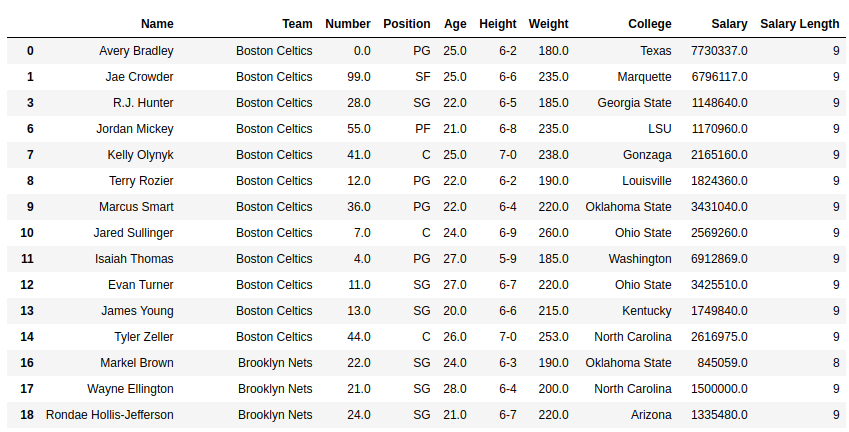
Attention geek! Strengthen your foundations with the Python Programming Foundation Course and learn the basics.
To begin with, your interview preparations Enhance your Data Structures concepts with the Python DS Course. And to begin with your Machine Learning Journey, join the Machine Learning – Basic Level Course