Python | Pandas Index.notna ()
Python - отличный язык для анализа данных, в первую очередь из-за фантастической экосистемы пакетов Python, ориентированных на данные. Pandas - один из таких пакетов, который значительно упрощает импорт и анализ данных.
Pandas Index.notna() function Detect existing (non-missing) values. Return a boolean same-sized object indicating if the values are not NA. Non-missing values get mapped to True. Characters such as empty strings ” or numpy.inf are not considered NA values (unless you set pandas.options.mode.use_inf_as_na = True). NA values, such as None or numpy.NaN, get mapped to False values.
Syntax: Index.notna()
Parameters : Doesn’t take any parameter.
Returns : numpy.ndarray: Boolean array to indicate which entries are not NA.
Example #1: Use Index.notna() function to find all non-missing values in Index.
# importing pandas as pdimport pandas as pd # Creating the Indexidx = pd.Index(["Labrador", None, "Beagle", "Mastiff", "Lhasa", None, "Husky", "Beagle"])# Print the Indexidx |
Выход :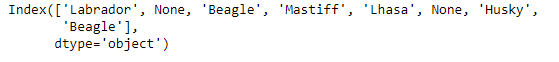
Now we check for the non-missing values in the Index.
# checks for non-missing values.idx.notna() |
Output :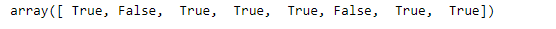
The function returned an array object having the same size as that of the index. True value means the index label is not missing and False value means the index label are missing.
Example #2: Use Index.notna() function to check for the non-missing labela in the Datetime Indexe.
# importing pandas as pdimport pandas as pd # Creating the Datetime Indexidx = pd.DatetimeIndex([pd.Timestamp("2015-02-11"), None, pd.Timestamp(""), pd.NaT]) # Print the Datetime Indexidx |
Выход :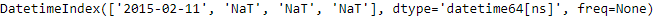
Now we will check if the labels in the Datetime Index are present or missing.
# test whether the passed Datetime # Index labels are missing or not.idx.notna() |
Выход :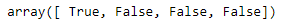
As we can see in the output, the function has returned an array object having the same size as that of the Datetime Index. True value means the index label are not missing and False value means the index label are missing.
Внимание компьютерщик! Укрепите свои основы с помощью базового курса программирования Python и изучите основы.
Для начала подготовьтесь к собеседованию. Расширьте свои концепции структур данных с помощью курса Python DS. А чтобы начать свое путешествие по машинному обучению, присоединяйтесь к курсу Машинное обучение - базовый уровень.