PyQt5 QToolButton
Опубликовано: 8 Апреля, 2022
Tool button is a PyQt5 widget which looks like the buttons used in Toolbar. This button contains icon which gives an idea about its utility. For adding this button in application QToolButton class is used.
Пример:
A window having a Tool button with an exit icon. When the user clicks this button the application gets closed.
import sysfrom PyQt5 import QtCore, QtGui, QtWidgets class Ui_MainWindow(object): def setupUi(self, MainWindow): MainWindow.resize(506, 312) self.centralwidget = QtWidgets.QWidget(MainWindow) self.centralwidget.setObjectName("centralwidget") self.toolButton = QtWidgets.QToolButton(self.centralwidget) self.toolButton.setGeometry(QtCore.QRect(220, 120, 41, 41)) icon = QtGui.QIcon() icon.addPixmap(QtGui.QPixmap("exiticon.png [exact location of image]"), QtGui.QIcon.Normal, QtGui.QIcon.Off) # adding icon to the toolbutton self.toolButton.setIcon(icon) MainWindow.setCentralWidget(self.centralwidget) self.retranslateUi(MainWindow) QtCore.QMetaObject.connectSlotsByName(MainWindow) # adding signal and slot self.toolButton.clicked.connect(self.exitapp) def retranslateUi(self, MainWindow): _translate = QtCore.QCoreApplication.translate MainWindow.setWindowTitle(_translate("MainWindow", "MainWindow")) # For closing the application def exitapp(self): sys.exit() if __name__ == "__main__": app = QtWidgets.QApplication(sys.argv) MainWindow = QtWidgets.QMainWindow() ui = Ui_MainWindow() ui.setupUi(MainWindow) MainWindow.show() sys.exit(app.exec_()) |
Выход:
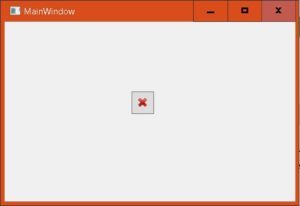
Когда пользователь нажимает эту кнопку, приложение закрывается.
Внимание компьютерщик! Укрепите свои основы с помощью базового курса программирования Python и изучите основы.
Для начала подготовьтесь к собеседованию. Расширьте свои концепции структур данных с помощью курса Python DS. А чтобы начать свое путешествие по машинному обучению, присоединяйтесь к курсу Машинное обучение - базовый уровень.