PyQt5 | Как получить текст кнопки?
Опубликовано: 8 Апреля, 2022
In this artilce we will see how to get the text of push button. When we create push button we set some text to it which will be visible on main window, we can retrieve the text using text method.
Syntax : button.text()
Argument : It takes no argument.
Return : It returns string.
Код:
# importing librariesfrom PyQt5.QtWidgets import * from PyQt5.QtGui import * from PyQt5.QtCore import * import sys class Window(QMainWindow): def __init__(self): super().__init__() # setting title self.setWindowTitle("Python ") # setting geometry self.setGeometry(100, 100, 600, 400) # calling method self.UiComponents() # showing all the widgets self.show() # method for widgets def UiComponents(self): # creating a push button button = QPushButton("CLICK", self) # setting geometry of button button.setGeometry(200, 150, 100, 40) # adding action to a button button.clicked.connect(self.clickme) # getting text in button text = button.text() # creating label to print text label = QLabel(text, self) label.move(200, 200) # action method def clickme(self): # printing pressed print("pressed") # create pyqt5 appApp = QApplication(sys.argv) # create the instance of our Windowwindow = Window() # start the appsys.exit(App.exec()) |
Выход :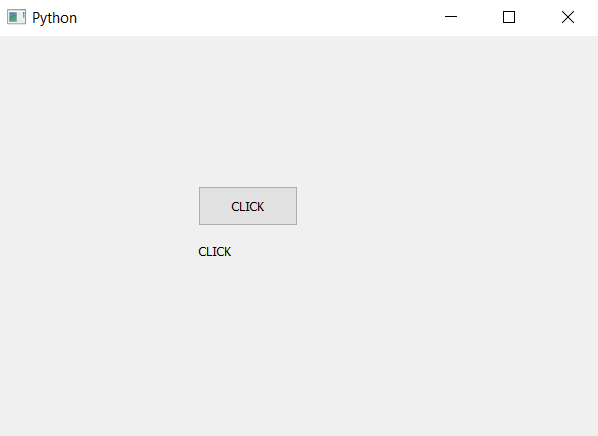
Внимание компьютерщик! Укрепите свои основы с помощью базового курса программирования Python и изучите основы.
Для начала подготовьтесь к собеседованию. Расширьте свои концепции структур данных с помощью курса Python DS. А чтобы начать свое путешествие по машинному обучению, присоединяйтесь к курсу Машинное обучение - базовый уровень.