Как получить координату экрана в Python Turtle?
Turtle - это специальная функция в Python, которая содержит графическую библиотеку. В этой статье мы узнаем, как получить координату экрана в Python Turtle.
Turtle has many built in function to create this program we use following.
import turtle –> This is the python library which allow us to access turtle library.
Turtle()–> This Method is used to make object.
onscreenclick(functionname,1) –> This is turtle function which sends the coordinate to function; 1 is for left click and 3 is for Right click
speed()–> This is used to increse or decrease the speed of turtle pointer.
listen()–> This allows the server to listen to incoming connections.
done()–> This is used to hold the the screen.
Python3
# turtle libraryimport turtle #This to make turtle objecttess=turtle.Turtle() # self defined function to print coordinatedef buttonclick(x,y): print("You clicked at this coordinate({0},{1})".format(x,y)) #onscreen function to send coordinateturtle.onscreenclick(buttonclick,1) turtle.listen() # listen to incoming connectionsturtle.speed(10) # set the speedturtle.done() # hold the screen |
Output:
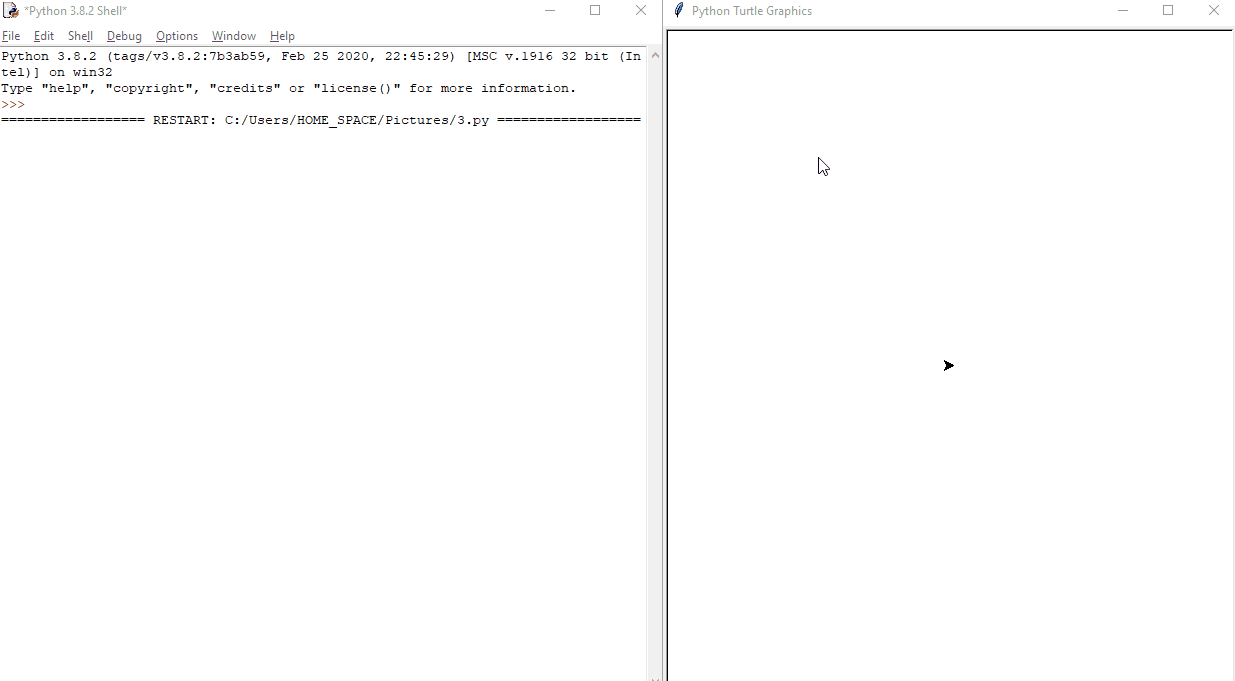
Attention geek! Strengthen your foundations with the Python Programming Foundation Course and learn the basics.
To begin with, your interview preparations Enhance your Data Structures concepts with the Python DS Course. And to begin with your Machine Learning Journey, join the Machine Learning – Basic Level Course