JavaFX | MenuBar и меню
Меню - это всплывающее меню, которое содержит несколько пунктов меню, которые отображаются, когда пользователь щелкает меню. Пользователь может выбрать пункт меню, после чего меню переходит в скрытое состояние.
MenuBar обычно размещается в верхней части экрана, который содержит несколько меню. JavaFX MenuBar обычно представляет собой реализацию строки меню.
Конструкторами класса MenuBar являются:
- MenuBar () : создает новую пустую строку меню.
- MenuBar (Меню… m) : создает новую строку меню с заданным набором меню.
Конструкторами класса Menu являются:
- Menu () : создает пустое меню
- Menu (String s) : создает меню со строкой в качестве метки.
- Меню (String s, Node n) : создает меню и устанавливает отображаемый текст с указанным текстом и устанавливает графический узел для данного узла.
- Меню (String s, Node n, MenuItem… i) : создает меню и устанавливает отображаемый текст с указанным текстом, графический узел для данного узла и вставляет данные элементы в список элементов.
Обычно используемые методы:
| метод | объяснение |
|---|---|
| getItems () | возвращает пункты меню |
| Спрятать() | скрыть меню |
| Показать() | показать меню |
| getMenus () | Меню, отображаемые в этой MenuBar. |
| isUseSystemMenuBar () | Получает значение свойства useSystemMenuBar |
| setUseSystemMenuBar (логическое значение v) | Устанавливает значение свойства useSystemMenuBar. |
| setOnHidden (обработчик событий v) | Устанавливает значение свойства onHidden. |
| setOnHiding (обработчик событий v) | Устанавливает значение свойства onHiding. |
| setOnShowing (EventHandler v) | Устанавливает значение свойства onShowing. |
| setOnShown (EventHandler v | Устанавливает значение свойства onShown. |
Below programs illustrate the MenuBar and Menu class:
- Java program to create a menu bar and add menu to it and also add menuitems to the menu: This program creates a menubar indicated by the name mb. A menu will be created by name m and 3 menuitems m1, m2, m3 will be added to the menu m and the menu m will be added to menubar mb. The menubar will be created inside a scene, which in turn will be hosted inside a stage. The function setTitle() is used to provide title to the stage. Then a VBox is created, on which addChildren() method is called to attach the menubar inside the scene. Finally, the show() method is called to display the final results.
// Java program to create a menu bar and add// menu to it and also add menuitems to menuimportjavafx.application.Application;importjavafx.scene.Scene;importjavafx.scene.control.Button;importjavafx.scene.layout.*;importjavafx.event.ActionEvent;importjavafx.event.EventHandler;importjavafx.scene.control.*;importjavafx.stage.Stage;importjavafx.scene.control.Alert.AlertType;importjava.time.LocalDate;publicclassMenuBar_1extendsApplication {// launch the applicationpublicvoidstart(Stage s){// set title for the stages.setTitle("creating MenuBar");// create a menuMenu m =newMenu("Menu");// create menuitemsMenuItem m1 =newMenuItem("menu item 1");MenuItem m2 =newMenuItem("menu item 2");MenuItem m3 =newMenuItem("menu item 3");// add menu items to menum.getItems().add(m1);m.getItems().add(m2);m.getItems().add(m3);// create a menubarMenuBar mb =newMenuBar();// add menu to menubarmb.getMenus().add(m);// create a VBoxVBox vb =newVBox(mb);// create a sceneScene sc =newScene(vb,500,300);// set the scenes.setScene(sc);s.show();}publicstaticvoidmain(String args[]){// launch the applicationlaunch(args);}}Output:
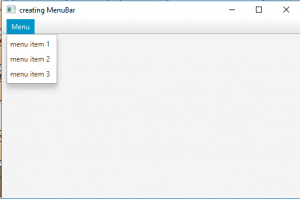
- Java program to create a menu bar and add a menu to it and also add menu items to menu and also add an event listener to handle the events: This program creates a menubar indicated by the name mb. A menu will be created by name m and 3 menuitems m1, m2, m3 will be added to the menu m and the menu m will be added to the menubar mb. The menubar will be created inside a scene, which in turn will be hosted inside a stage. The function setTitle() is used to provide title to the stage. Then a VBox is created, on which addChildren() method is called to attach the menubar inside the scene. Finally, the show() method is called to display the final results. A label will also be created that will show which menuitem is selected. An action event will be created to process the action when the menu item is clicked by the user.
// Java program to create a menu bar and add menu to// it and also add menuitems to menu and also add// an event listener to handle the eventsimportjavafx.application.Application;importjavafx.scene.Scene;importjavafx.scene.control.Button;importjavafx.scene.layout.*;importjavafx.event.ActionEvent;importjavafx.event.EventHandler;importjavafx.scene.control.*;importjavafx.stage.Stage;importjavafx.scene.control.Alert.AlertType;importjava.time.LocalDate;publicclassMenuBar_2extendsApplication {// launch the applicationpublicvoidstart(Stage s){// set title for the stages.setTitle("creating MenuBar");// create a menuMenu m =newMenu("Menu");// create menuitemsMenuItem m1 =newMenuItem("menu item 1");MenuItem m2 =newMenuItem("menu item 2");MenuItem m3 =newMenuItem("menu item 3");// add menu items to menum.getItems().add(m1);m.getItems().add(m2);m.getItems().add(m3);// label to display eventsLabel l =newLabel(" "+"no menu item selected");// create events for menu items// action eventEventHandler<ActionEvent> event =newEventHandler<ActionEvent>() {publicvoidhandle(ActionEvent e){l.setText(" "+ ((MenuItem)e.getSource()).getText() +" selected");}};// add eventm1.setOnAction(event);m2.setOnAction(event);m3.setOnAction(event);// create a menubarMenuBar mb =newMenuBar();// add menu to menubarmb.getMenus().add(m);// create a VBoxVBox vb =newVBox(mb, l);// create a sceneScene sc =newScene(vb,500,300);// set the scenes.setScene(sc);s.show();}publicstaticvoidmain(String args[]){// launch the applicationlaunch(args);}}Output:
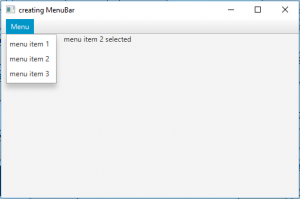
Note: The above programs might not run in an online IDE please use an offline converter.
Reference:
- https://docs.oracle.com/javase/8/javafx/api/javafx/scene/control/Menu.html
- https://docs.oracle.com/javase/8/javafx/api/javafx/scene/control/MenuBar.html
Attention reader! Don’t stop learning now. Get hold of all the important Java Foundation and Collections concepts with the Fundamentals of Java and Java Collections Course at a student-friendly price and become industry ready. To complete your preparation from learning a language to DS Algo and many more, please refer Complete Interview Preparation Course.