Сбросить индекс в Pandas Dataframe
Давайте обсудим, как сбросить индекс в Pandas DataFrame. Часто мы начинаем с огромного фрейма данных в Pandas и после обработки / фильтрации фрейма данных получаем гораздо меньший фрейм данных.
When we look at the smaller dataframe, it might still carry the row index of the original dataframe. If the original index are numbers, now we have indexes that are not continuous. Well, pandas has reset_index() function. So to reset the index to the default integer index beginning at 0, We can simply use the reset_index() function.
Итак, давайте посмотрим, как можно сбросить индекс DataFrame различными способами.
First see original DataFrame.
# Import pandas packageimport pandas as pd # Define a dictionary containing employee datadata = {"Name":["Jai", "Princi", "Gaurav", "Anuj", "Geeku"], "Age":[27, 24, 22, 32, 15], "Address":["Delhi", "Kanpur", "Allahabad", "Kannauj", "Noida"], "Qualification":["Msc", "MA", "MCA", "Phd", "10th"] } # Convert the dictionary into DataFrame df = pd.DataFrame(data) df |
Выход: 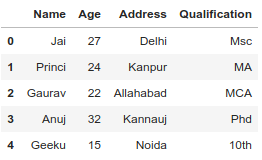
Example #1: Make Own Index Without Removing Default index.
# Import pandas packageimport pandas as pd # Define a dictionary containing employee datadata = {"Name":["Jai", "Princi", "Gaurav", "Anuj", "Geeku"], "Age":[27, 24, 22, 32, 15], "Address":["Delhi", "Kanpur", "Allahabad", "Kannauj", "Noida"], "Qualification":["Msc", "MA", "MCA", "Phd", "10th"] } index = {"a", "b", "c", "d", "e"} # Convert the dictionary into DataFrame df = pd.DataFrame(data, index) # Make Own Index as index# In this case default index is exist df.reset_index(inplace = True) df |
Output: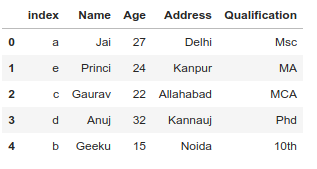
Example #2: Make Own Index and Removing Default index.
# Import pandas packageimport pandas as pd # Define a dictionary containing employee datadata = {"Name":["Jai", "Princi", "Gaurav", "Anuj", "Geeku"], "Age":[27, 24, 22, 32, 15], "Address":["Delhi", "Kanpur", "Allahabad", "Kannauj", "Noida"], "Qualification":["Msc", "MA", "MCA", "Phd", "10th"] } # Create own indexindex = {"a", "b", "c", "d", "e"} # Convert the dictionary into DataFrame # Make Own Index and Removing Default indexdf = pd.DataFrame(data, index) df |
Выход: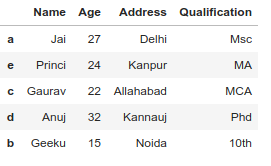
Example 3: Reset own index and make default index as index.
# Import pandas packageimport pandas as pd # Define a dictionary containing employee datadata = {"Name":["Jai", "Princi", "Gaurav", "Anuj", "Geeku"], "Age":[27, 24, 22, 32, 15], "Address":["Delhi", "Kanpur", "Allahabad", "Kannauj", "Noida"], "Qualification":["Msc", "MA", "MCA", "Phd", "10th"] } # Create own indexindex = {"a", "b", "c", "d", "e"} # Convert the dictionary into DataFrame df = pd.DataFrame(data, index) # remove own index with default indexdf.reset_index(inplace = True, drop = True) df |
Output: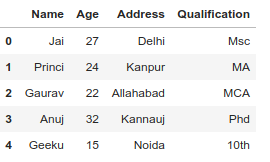
Example #4: Make a column of dataframe as index with remove default index.
# Import pandas packageimport pandas as pd # Define a dictionary containing employee datadata = {"Name":["Jai", "Princi", "Gaurav", "Anuj", "Geeku"], "Age":[27, 24, 22, 32, 15], "Address":["Delhi", "Kanpur", "Allahabad", "Kannauj", "Noida"], "Qualification":["Msc", "MA", "MCA", "Phd", "10th"] } # Create own indexindex = {"a", "b", "c", "d", "e"} # Convert the dictionary into DataFrame df = pd.DataFrame(data, index) # set index any column of our DF and# remove default indexdf.set_index(["Age"], inplace = True) df |
Output: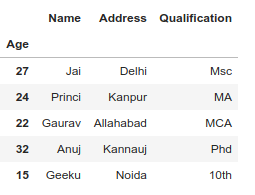
Example 5: Make a column of dataframe as index without remove default index.
# Import pandas packageimport pandas as pd # Define a dictionary containing employee datadata = {"Name":["Jai", "Princi", "Gaurav", "Anuj", "Geeku"], "Age":[27, 24, 22, 32, 15], "Address":["Delhi", "Kanpur", "Allahabad", "Kannauj", "Noida"], "Qualification":["Msc", "MA", "MCA", "Phd", "10th"] } # Create own indexindex = {"a", "b", "c", "d", "e"} # Convert the dictionary into DataFrame df = pd.DataFrame(data, index) # set any column as index# Here we set age column as indexdf.set_index(["Age"], inplace = True) # reset index without removing default indexdf.reset_index(level =["Age"], inplace = True) df |
Выход: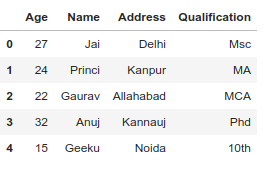
Внимание компьютерщик! Укрепите свои основы с помощью базового курса программирования Python и изучите основы.
Для начала подготовьтесь к собеседованию. Расширьте свои концепции структур данных с помощью курса Python DS. А чтобы начать свое путешествие по машинному обучению, присоединяйтесь к курсу Машинное обучение - базовый уровень.