PyQt5 QSpinBox - Минимальное значение доступа
В этой статье мы увидим, как мы можем получить минимальное значение, т.е. нижнюю границу счетчика, по умолчанию, когда мы создаем счетчик, оно находится в диапазоне от 0 до 99, т.е. его минимальное значение равно 0, хотя мы можем это изменить.
In order to do this we will use spin_box.minimum method.
Syntax : spin_box.minimum()
Argument : It takes no argument
Return : It returns integer
Below is the implementation
# importing librariesfrom PyQt5.QtWidgets import * from PyQt5 import QtCore, QtGuifrom PyQt5.QtGui import * from PyQt5.QtCore import * import sys class Window(QMainWindow): def __init__(self): super().__init__() # setting title self.setWindowTitle("Python ") # setting geometry self.setGeometry(100, 100, 600, 400) # calling method self.UiComponents() # showing all the widgets self.show() # method for widgets def UiComponents(self): # creating spin box self.spin = QSpinBox(self) # setting geometry to spin box self.spin.setGeometry(100, 100, 100, 40) # setting minimum value self.spin.setMinimum(-10) # creating label label = QLabel(self) # setting geometry to the label label.setGeometry(150, 180, 200, 40) # getting minimum value value = self.spin.minimum() # setting text to label label.setText("Minimum value : " + str(value)) # create pyqt5 appApp = QApplication(sys.argv) # create the instance of our Windowwindow = Window() # start the appsys.exit(App.exec()) |
Выход : 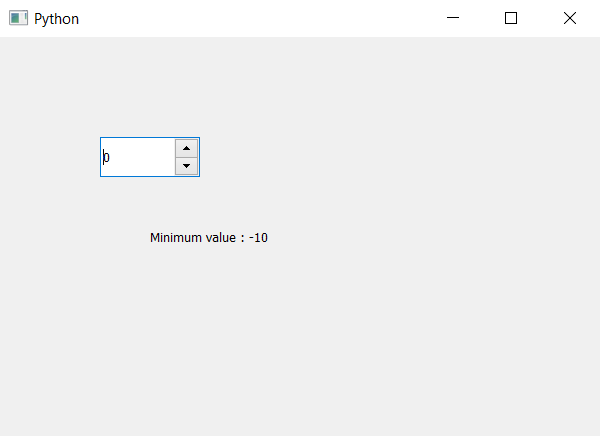
Внимание компьютерщик! Укрепите свои основы с помощью базового курса программирования Python и изучите основы.
Для начала подготовьтесь к собеседованию. Расширьте свои концепции структур данных с помощью курса Python DS. А чтобы начать свое путешествие по машинному обучению, присоединяйтесь к курсу Машинное обучение - базовый уровень.